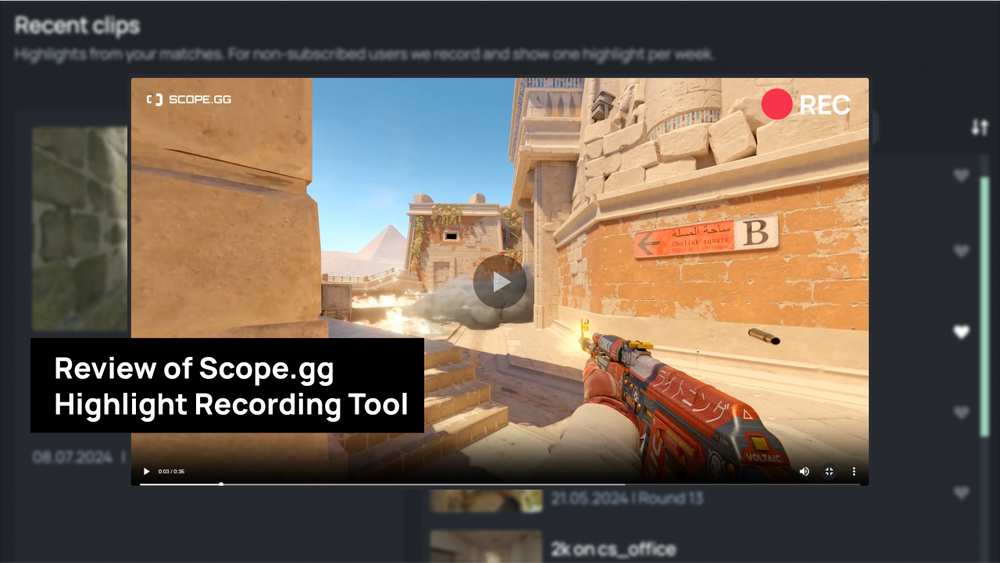Grenade prediction tool by SCOPE.GG is needed to remind you about nades setups, or to teach you new smokes and molotovs.
How to keep your favorite grenades at hand in the game?
Step 1. Set SCOPE.GG’s Grenade prediction tab as a home page of your Steam browser.
Step 2. Open Steam and go to Settings.
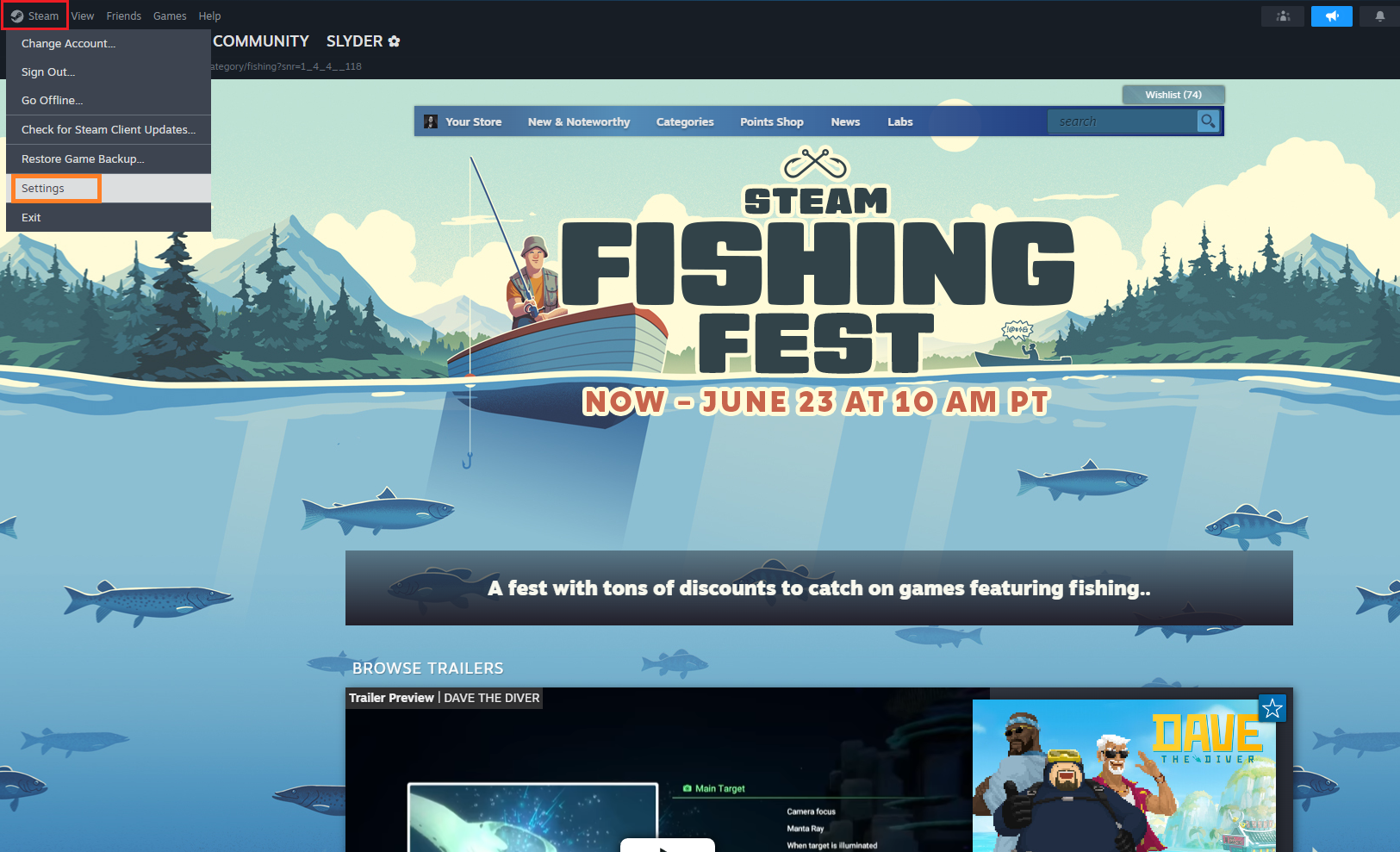
Step 3. Go to In game, click on the Web browser home page field and insert this link: https://app.scope.gg/grenades
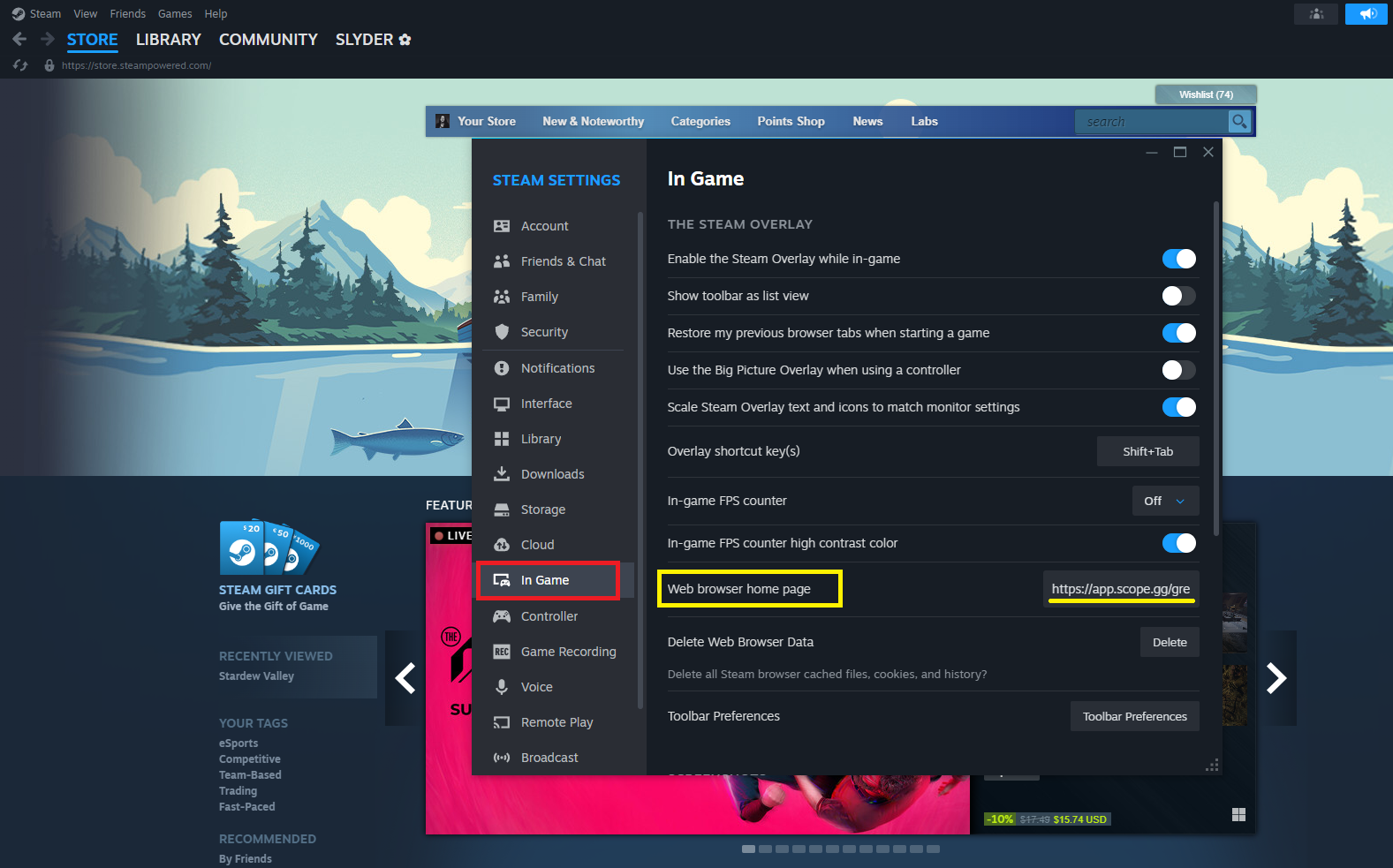
Step 4. Click OK and launch the game. Then, open the in-game overlay (Shift + Tab by default).

Step 5. Now each time you open Steam browser, our Grenade prediction page will be shown. Search how to throw ANY grenades during warmup, freezetime or round right in the game!
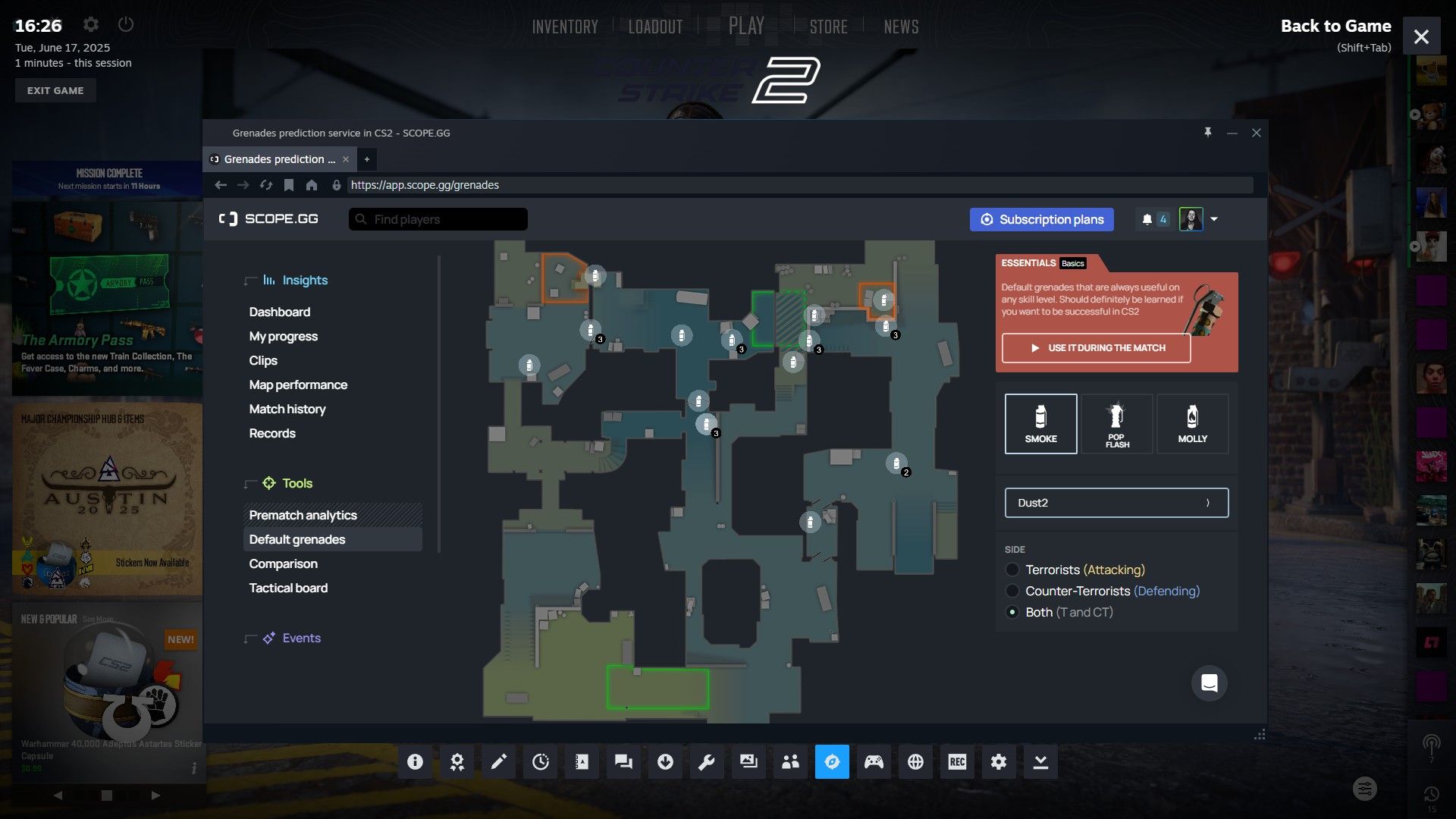
Let’s see what do we need grenades for and how can they help us win? We already have a complete guide about grenades, here are some of their key functions:
- To block — as a terrorist, you can cut off CTs rotations so it’s easier for you to secure a plant. And as a CT you won’t let terrorists to run around freely;
- To support — if your teammate needs help, don’t rush blindly through a smoke or a molotov, and don’t waste your ammo spraying through it! Just throw a nade;
- To bait — if you know where your enemy is, you can lure them out.
Grenade prediction tool by SCOPE.GG will quickly remind you how to setup a grenade so you don’t have to minimize your game and search elsewhere. For example, with the help of the predictor, you can learn this execute in minutes.
Good luck in your games, comrade!