Compare your KDA with any players in CS2
Get the iron proof of who plays the game better
How It Works?
SCOPE.GG is an analytical service which collects, reviews and rates players based on their matches via Comparing tool
Comparing tool is the best way to find out who plays better in CS2. You can compare yourself with any player, either a friend or a random teammate or opponent, or even a pro player.
Comparing tool is the best way to find out who plays better in CS2. You can compare yourself with any player, either a friend or a random teammate or opponent, or even a pro player.
What data and metrics we include?
Comparison is summed up by total score, which is composed of 6 areas of the game and separate stats and metrics for each area.
Full list of what we are analyzing:
Full list of what we are analyzing:
- General Section (winrate / KDA / ADR / Rating 2.0 and more)
- Aim (time to kill / accuracy / HS)
- Grenades (smokes per match / flash duration / grenades dmg)
- Maps performance (winrate / KDA / rounds won)
- Mistakes
- Records
- Some fun stats
How to start compare?
Sign up/Sign in
In order to start comparing, you need to sign up
Connect data sourse
We need a data from your matches (steam or FACEIT) to analyze how you played
Pick a player
You can use friend list in dashboard or search tab
Observe
See results and don't forget to share with friend!
Our comparing is accurate because:
3 mln
Matches analyzed
250k
Registered users
80k
Users per month
FAQ
Yes, SCOPE.GG's Compare tool is completely free to use.
SCOPE.GG is an analytical service that collects, reviews, and rates players based on their matches via Comparing tool.
Comparing tool is a feature of SCOPE.GG that allows users to compare themselves with any player, including friends, random teammates or opponents, or even pro players, in terms of their CS2 performance.
SCOPE.GG's comparison analysis includes the following metrics:
- General Section (winrate / KDA / ADR / Rating 2.0 and more)
- Aim (time to kill / accuracy / HS)
- Grenades (smokes per match / flash duration / grenades dmg)
- Maps performance (winrate / KDA / rounds won)
- Mistakes
- Records
- Some fun stats.
To start comparing on SCOPE.GG's Compare tool, you need to follow these steps:
- Sign up/Sign in
- Connect data source (steam or FACEIT) to allow analysis of your match data
- Pick a player (either from your friend list on dashboard or use the search tab)
- Observe the results and share them with your friends.
Legal