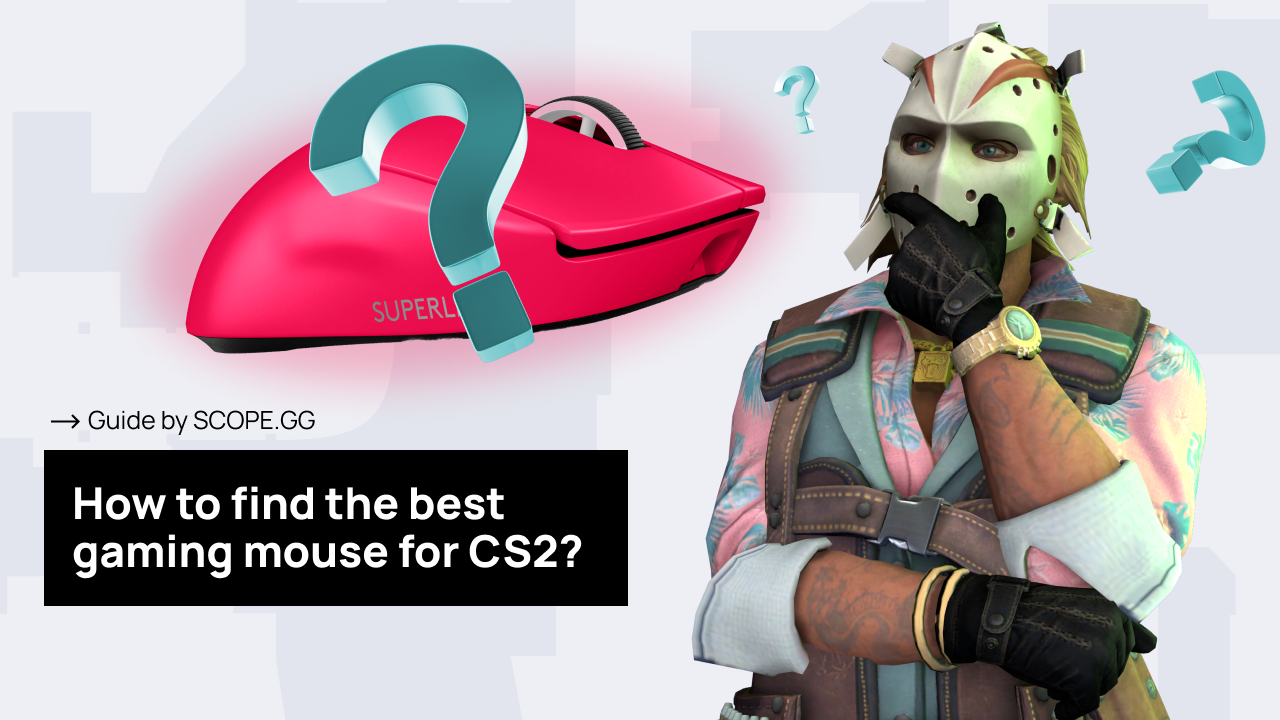Gaming mouse's best explanation
Every player's device in CS2 plays an important role and should provide a comfortable game. The mouse is one of the main ones that affects your aim and overall gameplay experience.
The mouse should have a comfortable grip and shape without being too heavy. Nowadays, everyone is trying to choose the lightest mouse, and a long time ago, mice with extra weight were popular.
Why is a good mouse so important for CS2?
Even for experienced gamers, choosing the right mouse can be time-consuming. Some people focus on the mouse buttons or the wired or wireless connection, while others need a mouse that is larger and easier to grip or smaller at the other end of the spectrum.
Let's take a look at a few gaming mice used by popular professional gamers:
- olofmeister from FaZe Clan uses Logitech G Pro X Superlight Black
- m0NESY from G2 Esports uses Logitech G Pro X Superlight 2 Black
- S1mple, a member of the Natus Vincere team, uses Logitech G Pro X Superlight Red
- Niko from G2 Esports uses ZOWIE U2 (Unreleased)
- Dev1ce from Astralis also uses Logitech G Pro X Superlight 2 White
As you can see, most players are leaning towards the Logitech option.
We've scoured the market and brought you a list of the most popular mice. These mice perform well in a variety of gaming scenarios. You can easily find a mouse tailored to your needs using this article.
The Different Types of Mice for CS2
A single bullet can be decisive for the player, and there is no resurrection during the match. That is why you need a good gaming mouse for better aiming to avoid deaths and lost rounds.
Remember that you also need a good gaming mat under your mouse, which comes in two types: Speed and Control. Most players choose the former.
- Speed — is a mat with a perfectly flat and smooth coating, so it has low resistance to movement. For those who need quick reactions, this is the option.
- Control — is a high-resistance coating that makes cursor movements on the screen more precise.
Wired vs. Wireless
There are many opinions about which one is better. Many gamers still think wireless mice are poor because they need to be charged and have input lag and connection problems. Let's not rely on other people's opinions and try to form our own. Also, Bluetooth and wireless connectivity should not be confused.
Wired
This connection involves using a cord to connect the mouse to the computer. Additionally, a wired network is faster than Wireless, and other users can't connect to this network. It provides a stable connection with minimal loss, resulting in low input lag.
Wireless
The latest mouse models have reduced input lag considerably, making the distinction almost indiscernible. A radio frequency channel connects a wireless mouse to your computer. One of the USB ports is used to plug in a receiver, which functions as a signal receiver for the wireless mouse.
Bluetooth
The mouse connects directly to the computer without the need for an adapter. The Bluetooth mouse transmitter establishes a connection with the computer's integrated receiver. This option is suitable for users who do not have free ports available on their computers. Connection results in a much longer response time.
Optical vs. Laser
The sensor is the primary component of a mouse. An optical mouse incorporates an LED sensor that provides consistent tracking, while a laser mouse employs a Laser diode that offers higher DPI settings. Optical mice are the most popular and expensive models. Let us delve into the implications of these variances.
Optical
The infrared LED light of the optical mouse illuminates the surface, providing superior performance on mats and non-glossy surfaces. It offers excellent value for money and improved accuracy but must be operated exclusively on a non-reflective surface.
Laser
A laser mouse illuminates a surface with a laser beam and has no preferred surface to work on. You can use it on almost any surface because of the high lift-off distance of the sensor.
Different types of Shape, Size, Weight
Everyone has a different palm size and finger length, so it depends on the individual. Currently, the average weight of a mouse is between 50 and 70 grams.
We believe that shape comes first, followed by size and weight. You should always seek a balance between these factors.
Shape
The well-designed shape provides a good combination of comfort and aiming ability. CS2 favours ergonomic mice over symmetrical mice.
Size
This one will affect your aim, while the mouse should fit comfortably in your hand to avoid causing additional discomfort to the player. Size itself is often related to shape and weight. Here’s a great
Weight
The lighter the gaming mouse, the less effort you need to move it, allowing you to move it faster. Remember, that lightweight mice are not for everyone, some people prefer heavier ones. Try different types to see what works best for you.
Sensor
The sensor in a mouse is a critical component that detects movement and translates it into cursor or crosshair movement on the screen. The accuracy of the sensor can have a significant impact on a player's performance in Counter-Strike 2.
The key features and considerations related to mouse sensors for gaming include:
DPI (Dots Per Inch):
DPI measures the sensitivity of the mouse sensor. In CS2, players often prefer mice with adjustable DPI settings to customize sensitivity based on personal preferences and in-game scenarios. The best solution is to choose a mouse that allows you to change the DPI, either programmatically or with buttons. Most gaming mice offer this option.
Accuracy and Precision:
Professional gamers often prioritize mice with sensors that deliver consistent and reliable performance, minimizing any discrepancies in movement.
Lift-Off Distance (LOD):
LOD refers to the height at which the mouse sensor stops tracking when lifted off the surface. This feature can be customised and is available from popular brands such as SteelSeries and Zowie.
Polling Rate:
The polling rate determines how often the mouse reports its position to the computer. Higher polling rates, measured in Hertz (Hz), can result in more responsive cursor movement. A high polling rate may be better for the following reasons:
Pros:
- Using a high polling rate for a mouse can improve its responsiveness, which is particularly crucial when playing games that demand quick reactions to movements.
- There is less lag between moving the mouse and seeing the corresponding movement on the screen. It can be vital in scenarios where maximum precision is necessary.
- Moreover, a higher polling rate can create a smoother and more natural movement, which is also significant for gamers.
Cons:
- The mouse sends more data to the computer, which can consume more CPU resources.
- Increases the mouse's power consumption, which can be a problem with wireless devices, especially when battery efficiency is critical.
- Some players may prefer a lower polling rate, depending on their playing style and preferences.
Most players prefer to use mice with a high polling rate, around 1,000 Hz, as this provides a more responsive experience.
Acceleration and Deceleration:
Some sensors exhibit acceleration or deceleration, meaning the cursor's speed can vary based on the speed of the physical mouse movement. Acceleration may not be necessary as players can make all adjustments programmatically. You'll find all the required information in Mouse Acceleration in CS2 article.
Popular sensor models used in gaming mice include the PixArt PMW3366, HERO sensor (Logitech), TrueMove3 (SteelSeries), and more. Experimenting with different sensors and finding the one that suits your preferences is essential for optimal gaming performance.
Button Layout
Most current models have side clicks on the mouse. Some players find them difficult to hold comfortably. Others find them very useful as they can bind them.
Their purpose depends on the mouse, but in most cases, the side buttons play the role of 'forward/backward' buttons in the browser; there are mice with different purposes or programmable buttons.
In our case of using the mouse in CS2 - put binds on the side buttons. Players bind these buttons for grenades or weapon switching, for example. You should set bindings according to your preferences for comfortable use. Choose the ones that suit you.
How to Choose the Right Mouse for CS2
You can now use the above information to help you decide which mouse is best for you. All gaming mice are different, so try each one in-store before buying. Look for ease of use and rule out defective options (sensor glitches, hard-to-press buttons, damaged case or wire).
Among the popular brands are Logitech, Zowie and Razer. The new competitor for these brands is LAMZU, which is not inferior to the famous models. Below, we will consider TOP-5 mice in 2023.
Different types of mouse grips: Claw, Fingertip, Palm
Your hand covers as much of the mouse area as possible. This grip allows the player to control movements more smoothly, but the clicking speed is lower. Players usually use ambidextrous mice for this type of grip rather than ergonomics.
It is also known for its comfortable, relaxed grip. It is ideal for tasks that require prolonged use, such as office work or general computer use, which is different from the CS2.
Palm Grip
Your hand covers as much of the mouse area as possible. This grip allows the player to control movements more smoothly, but the clicking speed is lower. Players usually use ambidextrous mice for this type of grip rather than ergonomics.
It is also known for its comfortable, relaxed grip. It is ideal for tasks that require prolonged use, such as office work or general computer use, which is different from the CS2.
Claw Grip
The fingers are slightly arched or bent, and only the fingertips and the underside of the palm make contact with the object. The hand takes on a claw-like shape with the fingers ready to quickly tap or click.
This grip is often associated with more aggressive and precise control in fast-paced activities. The claw grip is popular in gaming scenarios, particularly in genres that require quick reflexes and accurate aiming, such as first-person shooters. That's why this grip is better for CS2 players.
Fingertip Grip
It involves holding the object primarily with the fingertips, with minimal or no contact from the palm. The hand hovers over the object, providing maximum freedom of movement.
Fingertip Grip is often preferred by gamers who require high control and quick reactions, as it allows for fast and precise control, especially in competitive gaming scenarios. This one is also good for CS2 players to use.
Your Budget
To buy a good mouse, you need to allocate your budget carefully. Budget mice that perform well will cost around $50-$60. Popular mice used by professional gamers cost between $100-$140 and sometimes more.
Budget Mice:
- VGN Dragonfly F1 Series Wireless Mouse - available for ~$45
- Ajazz AJ199 Wireless Gaming Mouse - prices range from ~$41 - $49
- DeLUX M800PRO Wireless Gaming Mouse (PMW3389) - average price ~$49
Mid-Budget:
- LAMZU THORN (4K Compatible) - official website price is $91.99
- LAMZU ATLANTIS OG V2 PRO (4K compatible) - same price as THORN $91.99
- Glorious Model O 2 - price range between ~$69
- Xlite V2 Wireless Gaming Mouse - available from ~$79
As we mentioned earlier, the mouse is one of the more essential devices, so if you can afford it, it is worth buying a more expensive version with a better sensor, durable case and unbreakable buttons. Long-lasting.
A Review of the Best Mice for CS2 (TOP-5)
Here is the list of the best mice on the market today. For each mouse, we have given you a summary of what we think are the pros and cons. Most of these mice are used by professional gamers, and the brands have been tried and tested over the years.
Logitech G Pro X Superlight
Mouse: Logitech G Pro X Superlight

Logitech has once again pushed the boundaries with its latest offering — the Logitech G Pro X Superlight. As well as performance, this gaming mouse has a lightweight design to meet the demands of competitive gamers.
Feather-Light Construction:
At the heart of the Logitech G Pro X Superlight is its remarkable weight, or rather, the lack of it. The Superlight construction doesn't compromise durability, thanks to a meticulously engineered shell that maintains structural integrity while shaving off excess grams.
Exceptional Sensor Technology:
The Logitech G Pro X Superlight features Logitech's HERO sensor, a hallmark of precision and accuracy in the gaming mouse landscape. With a DPI range that supports both meticulous sniping and lightning-fast manoeuvres, this sensor ensures pixel-perfect tracking without the slightest hint of lag. This level of precision is crucial for gamers who demand optimal performance in competitive environments.
Pros:
- Suits Almost All Grip Styles
- HERO 25k Sensor
- 70-Hours Battery Life
- Lightweight
- Perfect Connection
Cons:
- Expensive
- Requires PC Application to Adjust DPI
- The Scroll Wheel Can Be Tricky at Times
Conclusion:
In conclusion, the Logitech G Pro X Superlight emerges as a frontrunner in the gaming mouse arena, combining a lightweight design with cutting-edge sensor technology.
Razer DeathAdder V3 Pro
Razer, a brand synonymous with gaming excellence, has once again raised the bar with the release of the DeathAdder V3 Pro. Combining the beloved ergonomic design of the DeathAdder series with the freedom of wireless connectivity, this gaming mouse is poised to redefine the gaming experience for enthusiasts seeking both performance and convenience.
Ergonomic Excellence for Endurance:
Staying true to the DeathAdder legacy, the V3 Pro retains the ergonomic shape that has garnered a dedicated fanbase. Crafted to fit snugly into the palm, the mouse provides comfort during extended gaming sessions. Rubberized side grips add to the tactile feel, enhancing control and reducing fatigue, making it an ideal companion for marathon gaming sessions.
Precision at Your Fingertips:
Equipped with Razer's Focus+ Optical Sensor, the DeathAdder V3 Pro boasts an impressive 30,000 DPI sensitivity. This feature ensures pixel-perfect accuracy, catering to the demands of competitive gamers who require precision in every movement. The mouse also features Razer Optical Mouse Switches, providing crisp and responsive clicks with a lifespan that outlasts traditional mechanical switches.
Customization for Every Gamer:
The DeathAdder V3 Pro embraces the Razer Chroma RGB lighting system, allowing users to personalize the aesthetics of their gaming setup. Customizable profiles, programmable buttons, and on-the-fly sensitivity adjustments empower gamers to tailor the mouse to their play style.
Pros:
- Great Build Quality
- Lightweight
- 90-Hours Battery Life
Cons:
- High Price
- Designed to Fit Large Hands
- Bulky
Conclusion:
The Razer DeathAdder V3 Pro seamlessly melds wireless convenience with the precision and comfort that the DeathAdder series is known for.
ZOWIE EC2-CW
The current mouse is tailored for esports professionals and enthusiasts seeking a straightforward yet powerful tool for competitive play.
Ergonomic Excellence:
The EC2-CW adheres to the ergonomic principles that ZOWIE is renowned for. The mouse is designed with a medium-sized, right-handed shape, ensuring a comfortable and natural grip for various hand sizes. This ergonomic focus is pivotal for gamers who engage in prolonged sessions, offering optimal comfort without sacrificing control.
Precision-Tuned Sensor:
At the core of the EC2-CW's performance is its high-precision sensor. With a maximum DPI of 3200, the mouse caters to gamers prioritising accuracy over flashy specifications. The plug-and-play nature of the device means there are no software dependencies, allowing users to focus solely on their gameplay without the need for complex configurations.
Focused on Competitive Play:
ZOWIE's EC2-CW is purpose-built for competitive gaming scenarios. The mouse features a streamlined set of five buttons, including the essential right and left-click buttons, a scroll wheel, and two side buttons. Each button is thoughtfully positioned for easy access, ensuring that every click is deliberate and responsive, crucial for high-stakes gaming situations.
Pros:
- Perfect Shape
- Lift Adjustment
- Fast Click Responsiveness
Cons:
- Heavy Weight
- Overpriced
- Gets Dirty Quickly
Conclusion:
For the verdict - this is a reliable companion for serious gamers. With its ergonomic design, precision-tuned sensor, and focus on competitive play, the EC2-CW caters to gamers who value performance, making it an excellent choice for those seeking a reliable and straightforward gaming mouse for their Esports endeavours.
Razer Viper V3 HyperSpeed
Another device from Razer to add to our TOP-5 collection. A wireless gaming mouse that seamlessly blends cutting-edge technology with the sleek, performance-oriented design the Viper series is known for.
Ambidextrous Precision Design:
True to the Viper series, the V3 HyperSpeed boasts an ambidextrous design, making it suitable for right and left-handed gamers. The mouse's symmetrical shape provides a comfortable grip for various hand sizes. Razer's Speedflex cable further enhances flexibility, minimizing drag for a smoother glide across the surface.
Razer Focus+ Optical Sensor:
At the heart of the Viper V3 HyperSpeed is the Razer Focus+ Optical Sensor, setting a new standard for precision in gaming mice. With a staggering 30,000 DPI sensitivity, this sensor ensures pixel-perfect accuracy and responsiveness, catering to the demands of competitive gamers who require rapid and precise movements.
Customization at Your Fingertips:
The Viper V3 HyperSpeed offers an array of customizable features through Razer Synapse software. Users can fine-tune sensitivity settings, program buttons, and customize RGB lighting with Razer Chroma RGB, creating a personalized gaming experience. The mouse also features eight programmable buttons, including Razer's signature optical mouse switches, providing a tactile and responsive feel with an industry-leading lifespan.
In conclusion, the Razer Viper V3 HyperSpeed stands as a testament to Razer's dedication to pushing the boundaries of wireless gaming technology. With its HyperSpeed wireless connectivity, precision optical sensor, and customizable features, the V3 HyperSpeed is poised to be a go-to choice for gamers who demand unparalleled performance without compromising on wireless freedom.
Pros:
- Ergonomic Design
- Great Battery Life
- Quick and Accurate Sensor
Cons:
- 2.4GHz Wi-Fi Connection
- Heavy-weight AA Batteries
- No Wire Connection
Conclusion:
The Razer Viper V3 HyperSpeed stands as a testament to Razer's dedication to pushing the boundaries of wireless gaming technology. With its HyperSpeed wireless connectivity, precision optical sensor, and customizable features, the V3 HyperSpeed is poised to be a go-to choice for gamers who demand unparalleled performance without compromising on wireless freedom.
VAXEE OUTSET AX
VAXEE, a brand recognized for its commitment to esports-centric design, introduces the OUTSET AX gaming mouse, a device engineered to cater specifically to the discerning needs of competitive gamers. With a focus on performance, ergonomic excellence, and a minimalist design philosophy, the OUTSET AX aims to be the weapon of choice for those seeking a no-nonsense gaming experience.
Sensor Excellence:
The OUTSET AX doesn't compromise on precision, boasting the PixArt PMW3389 sensor with an impressive 16,000 DPI sensitivity. This sensor ensures pixel-perfect accuracy, responding to the swift and nuanced movements demanded by competitive gaming. The customizable DPI settings empower users to fine-tune the sensitivity according to their preferences and gaming styles.
Lightweight Construction for Swift Maneuvers:
Weighing in at just 76 grams, the OUTSET AX is designed for those who appreciate the agility of a lightweight mouse. This feather-light construction enables quick and precise manoeuvres, crucial for esports scenarios where split-second decisions can make all the difference. The focus on minimal weight also aligns with the growing trend in the gaming community towards nimble and responsive peripherals.
Streamlined Features for Competitive Edge:
VAXEE understands that simplicity is key for serious gamers. The OUTSET AX features a streamlined set of six buttons, carefully positioned for easy access without unnecessary clutter. The design has flashy RGB lighting, emphasising a clean and distraction-free aesthetic. This minimalistic approach is a testament to VAXEE's dedication to providing only the features that truly matter in a competitive gaming environment.
Pros:
- New Ergonomic Shape
- Low Click Latency
- Lightweight
Cons:
- Loud Wheel
- The Coating Gets Dirty Quickly
- Missing Programmable Buttons
Conclusion:
As a gaming mouse crafted with eSports enthusiasts in mind, it stands as a compelling choice for those who value accuracy, comfort, and a no-frills approach to competitive gaming.
FAQ
What is the best mouse for CS2?
When determining the best mouse for CS2, it often comes down to personal preference, as players have different grip styles, hand sizes, and more.
What are the different types of mice for CS2?
You can choose between lightweight, ergonomic, ambidextrous, high DPI and programmable mice. This article explains all these options.
How do I choose the right mouse for CS2?
There are several factors to consider when choosing the right mouse: grip style, sensor accuracy, weight, wired vs wireless, shape and ergonomics. Thanks to this article, you now have the knowledge to choose the right gaming mouse.
What are the best mice for CS2?
Remember that the "best" mouse often depends on personal preferences, hand size, and grip style. Professional players may also have individual preferences based on their unique playing styles. Additionally, check for reviews and user feedback on the latest models to ensure they meet your requirements.