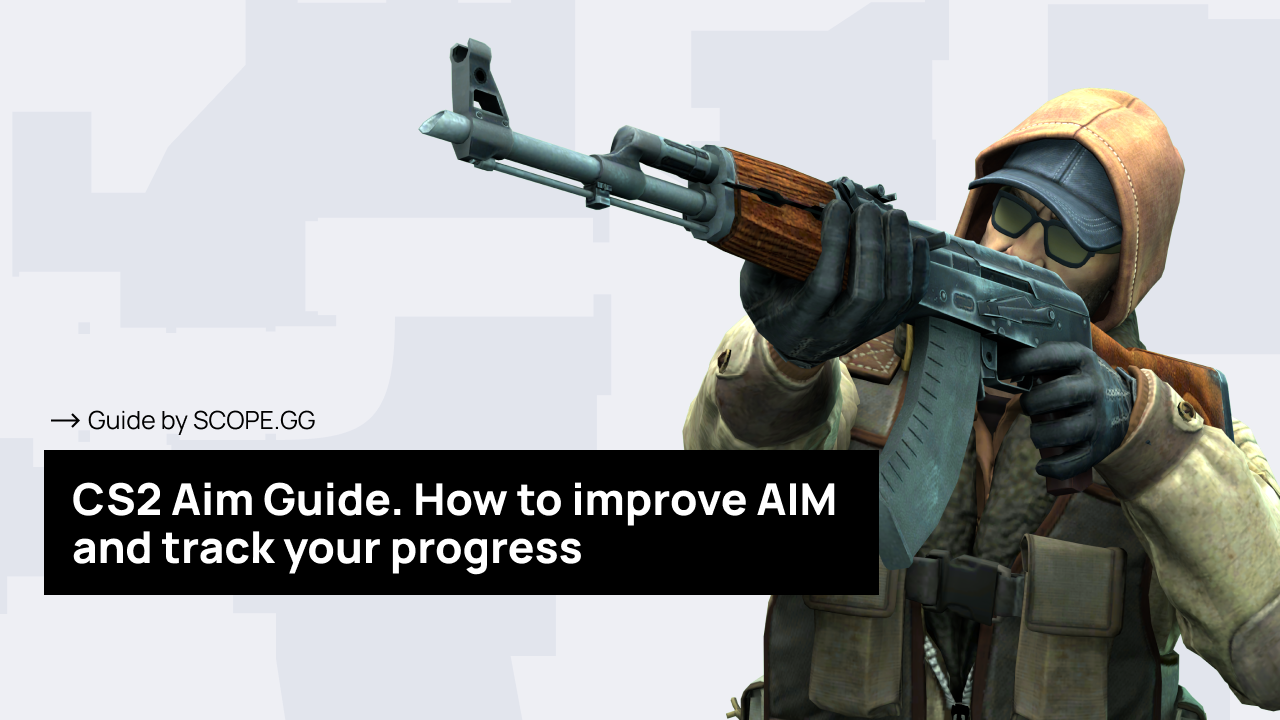Aiming in CS2 is a delicate dance between reflexes, muscle memory, and strategic positioning. Mastering your aim is an ongoing process that can significantly improve your gameplay.
In this comprehensive article, we explore a variety of techniques, training routines, and valuable insights designed to sharpen your focus and give you the edge in high-stakes engagements.
Crosshair Placement and Its Importance
The crosshair is not just a visual aid because it's the anchor that connects your eyes, brain, and virtual weapon. Placing the crosshair in the right place on the screen is more than just a habit - it's a strategic decision that can be the defining factor in a firefight. This article gives detailed information on crosshair placement.
Anticipating enemy movements and pre-aiming common angles is another crucial element. Knowing popular hiding spots and standard engagement zones will allow you to position your crosshair in advance, reducing the time it takes to align your shot when an enemy appears. Read the article prepared by SCOPE.GG on how to master the shoulder peeking technique.
Recoil and Spray Pattern
Each weapon has a unique spray pattern. Learning this aspect is crucial for consistent accuracy. Practicing on dedicated maps sharpens your muscle memory and allows you to distinguish between controlled bursts and sprays.
There is only one small change that has been added to the game - each bullet can slightly deviate in a random direction, but the recoil remains almost the same as in CS:GO. To learn more about recoil and spray patterns - read the detailed guide created by SCOPE.GG.
Hardware and Settings to Improve Aim
In CS2, the choice of hardware, especially mouse and monitor, affects your accuracy. The right mouse enhances control, and a premium monitor provides clarity. The synergy of skill and technology transforms the battlefield into a canvas for precision and mastery.
When choosing hardware, here are the key features you need to know:
Mouse Mastery: DPI, Polling Rate, and Ergonomics
- DPI/Sensitivity: Balance for quick flicks and precision
- Polling Rate: Higher rates minimize lag for immediate responses
- Ergonomics: Comfortable design ensures consistent performance
In short, lower sensitivity provides more control but sacrifices fast turns, while higher sensitivity allows fast maneuvers at the expense of precision. Adjusting DPI complements sensitivity, impacting how quickly your cursor moves on-screen. Our team prepared another article if you want to learn more about How to Choose The Best Mouse for CS2.
Monitor Magic: Resolution, Refresh Rate, and Input Lag
- Resolution: Higher resolutions aid target recognition
- Refresh Rate: Faster rates reduce motion blur for a responsive experience
- Input Lag: Low lag ensures swift, real-time reactions
Customize the crosshair style and color for visibility, choose a resolution that balances clarity and performance, and optimize the graphics for smooth gameplay - all the information stored in our Ultimate Graphics Guide that helps you get the most out of your graphics settings in CS2!
How to Improve AIM in CS2?
First, invest time in understanding and practicing crosshair placement. Keeping the crosshair at head level and anticipating common engagement spots will minimize the need for on-the-fly adjustments and increase your chances of getting a headshot.
Second, dedicate focused practice to recoil control and spray patterns. Every gun has a unique recoil, and learning how to counteract that pattern is fundamental to sustained accuracy.
Third, adjust the sensitivity, DPI, and in-game settings to your liking. Experiment with different configurations to find your sweet spot. Personalize your crosshairs for better visibility and tweak your resolution and video settings for better performance.
Finally, immerse yourself in the Aim Training maps. The most popular are Aimlabs, Aim Botz, and KovaaK’s maps. You can find and install them in the Steam Workshop. If you'd like to know how to improve your aim in CS2, read this article.
How to track your AIM in CS2? Scope.gg Aim Tracker
Scope.gg Aim Performance is just a fraction of the Scope.gg Dashboard tool, which gives you the most actionable insights into your aiming performance. You can also compare your progress to players of all skill levels. Try it now for free ->
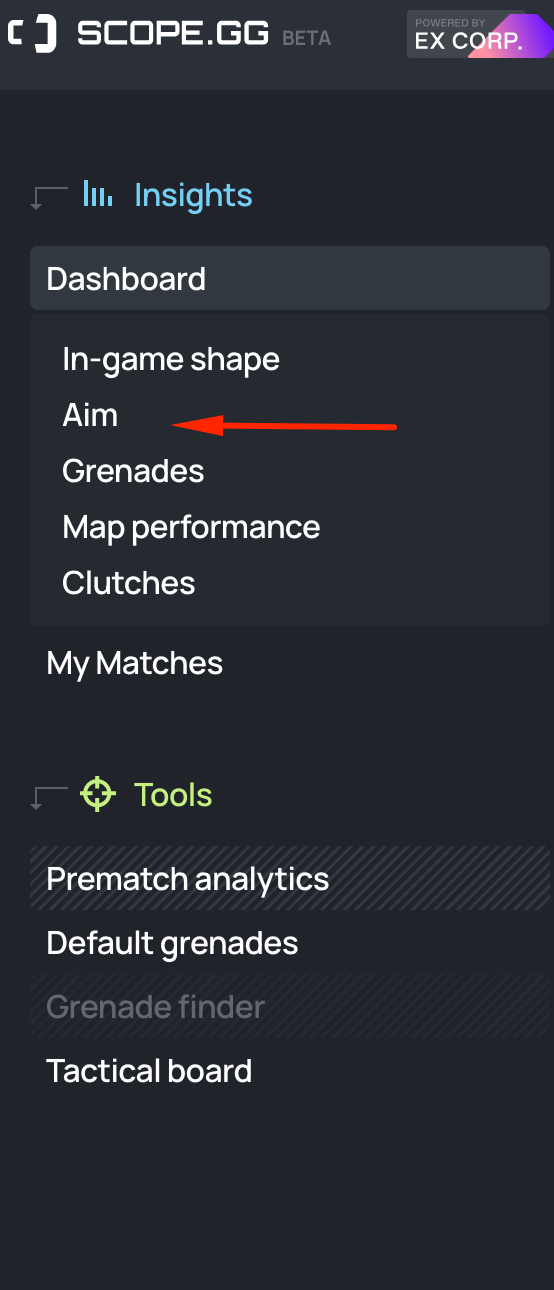
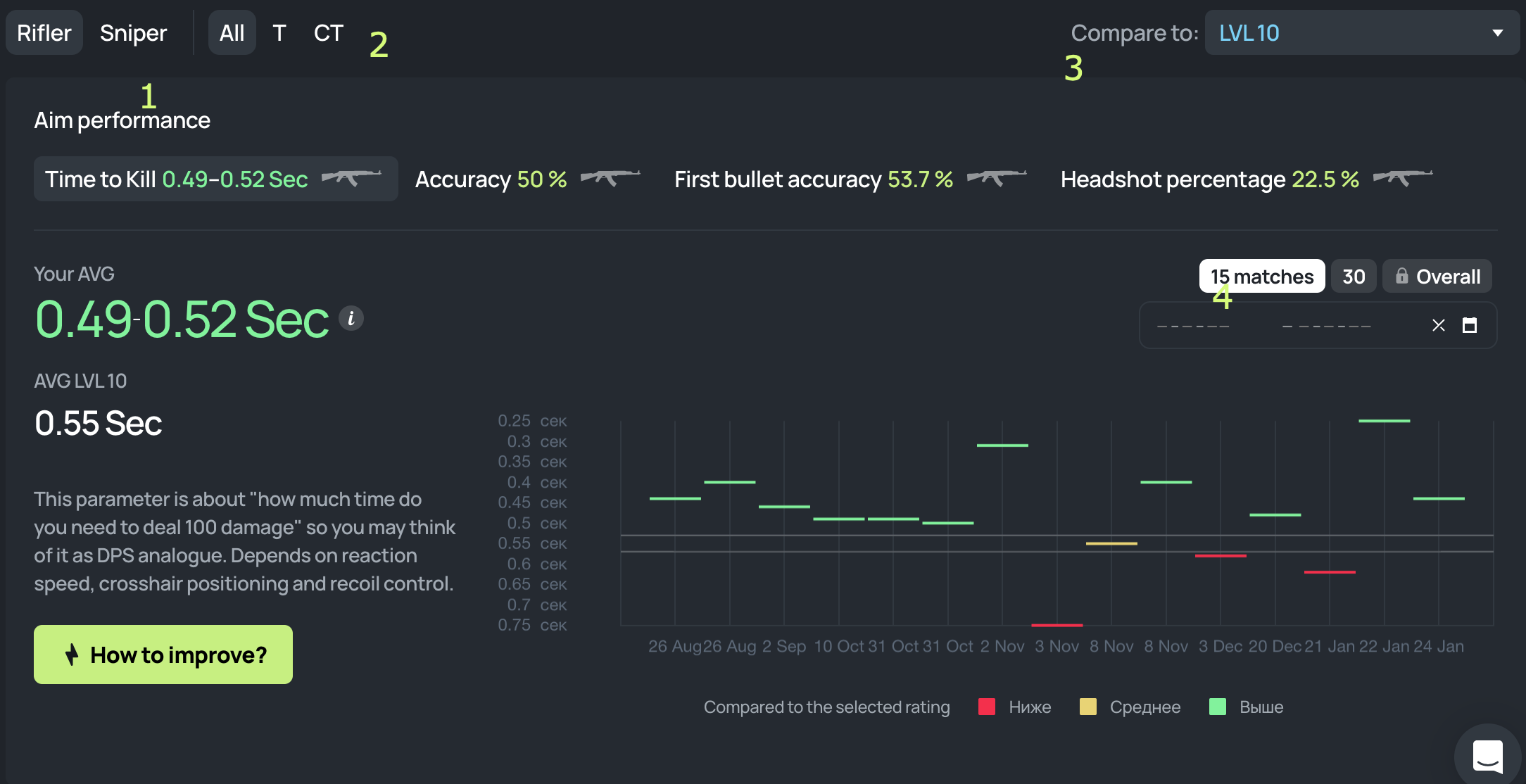
- Aim Performance
This section breaks down your aiming performance into four key metrics:
- Time to Kill (TTK): This metric measures how long it takes you to kill an enemy on average. A lower TTK indicates that you are more effective at taking out opponents.
- Accuracy: This metric represents the percentage of shots you hit out of all the shots you take. A higher accuracy indicates that you are more consistent with your aim.
- First Bullet Accuracy (FBA): This metric measures the percentage of times you hit your first shot. A high FBA indicates that you are a good at quickly and accurately placing your shots.
- Headshot Percentage: This metric measures the percentage of kills you get with headshots. A high headshot percentage indicates that you are good at aiming for the head, which is the most vulnerable part of an enemy's body.
2. Your AVG
This section shows your average performance for each of the four metrics. In the screenshot, you can see that your average TTK is 0.49-0.52 seconds, your accuracy is 50%, your FBA is 53.7%, and your headshot percentage is 22.5%.
3. Compared to LVL 10
This section shows how your performance compares to the average player at Level 10, which is the highest level in CS2. In the screenshot, you can see that your TTK is slightly below average, your accuracy is slightly below average, your FBA is slightly above average, and your headshot percentage is slightly below average.
4. How to improve?
This section provides you with tips on how to improve your aiming performance. In the screenshot, you can see that you have a lot of data to work with, so you can focus on specific areas where you can improve.
This is just a glimpse of the power of our tool. We collect and analyze a vast amount of data to provide you with the most comprehensive insights into your aiming performance. You can access this valuable information completely free of charge – just log in with your Steam or Faceit account and start refining your aiming skills today!
In-Game Strategies to Enhance Aiming
Positional Awareness and Prefiring:
Develop a keen awareness of map layouts and common engagement points. Anticipate enemy positions and prefire at common angles, reducing reaction time and increasing your chances of landing shots.
Use of Utility and Map Control:
Use utilities such as flash bangs, smoke grenades, and Molotov cocktails to prevent the enemy from pushing. This action will also allow you to buy time for your teammates to come to your aid. SCOPE.GG has prepared a Special Tool with the default grenade spots and a YouTube video with unique tips.
Crosshair Placement during Movement:
Practice maintaining precise crosshair placement on the move. Always keep your crosshair at head level and be ready for potential threats.
Dynamic Adjustments in Firefights:
Understand when to use controlled bursts, quick taps, or sustained sprays based on the proximity of the enemy. Click here for more information.
Adaptation to Enemy Tactics:
Stay adaptable to the enemy's strategies. Recognize patterns in their movements and adjust your aim accordingly. Staying one step ahead by anticipating enemy actions increases your aiming effectiveness.
Learning from Professionals
Regularly watch professional CS2 matches in-game or on streaming platforms like Twitch or YouTube, paying attention to their strategies, positioning, and decision-making. Analyze their movements and how they approach different situations and learn from their tactical awareness.
As mentioned above, many professional CS2 players stream their gameplay. Watching the live streams allows you to see their thought process in real-time, and you can often ask questions or gain insights in the Steam Chat section. You can also watch CS2 demos or recent broadcasts of the matches you are interested in if you missed the stream or want to watch at your leisure.
Listen to interviews, podcasts, or YouTube videos where CS2 pros share insights into their training routines, aiming techniques, and strategic approaches. Understanding their mindset can provide valuable perspectives for improvement.
FAQ
1. Is it possible to do on-the-move shooting?
The accuracy of shots decreases, making it more challenging to hit targets accurately. Players often use a technique called "counter-strafing." If you are moving to the right (pressing the 'D' key), you can tap the 'A' key to stop instantly before firing.
2. What is the common aiming mistake?
The crosshair misplacement - failing to keep the crosshair at head level when moving around the map or holding angles.
3. Should I use low or high sensitivity?
Lower sensitivity allows you to aim more accurately, and it's generally easier to maintain consistency. High sensitivity allows for quick and responsive turns and may feel more agile and able to react quickly to unexpected situations.
4. What is the best map to train to aim at?
As mentioned above, the best maps for training aim are Aimlabs, Aim Botz, and KovaaK’s.
5. How to install custom aiming maps?
Proceed to Steam > Library > Counter-Strike 2 > Workshop > Use Search or Find Map in the list > press Subscribe (the other way is to find the download link for the required map in Google Search). Then, Launch CS2 > Play> Workshop Maps > Select Map > GO.