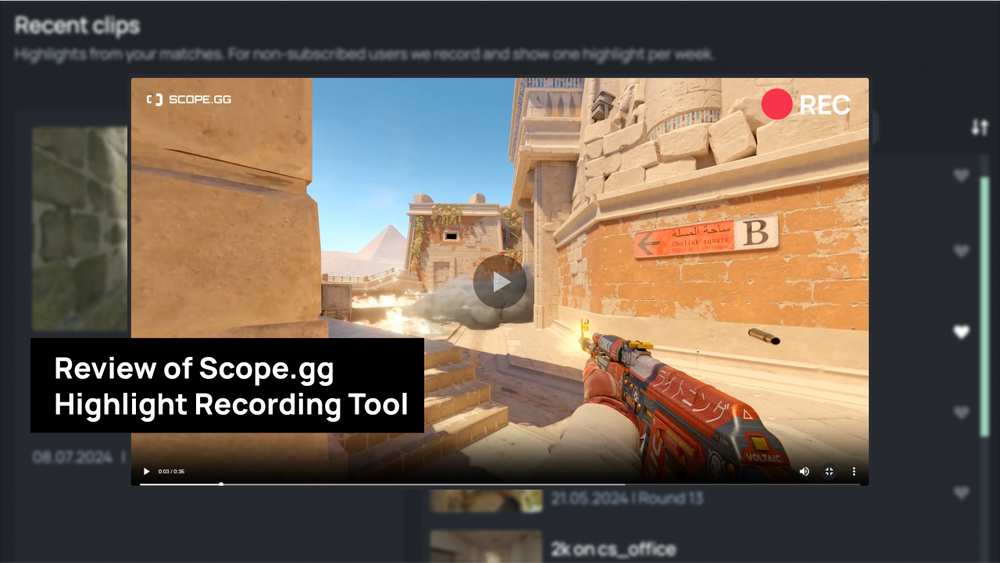We hope you already learned about useful game launch options and how to set up a crosshair to your liking. But how to save those settings so they’re not lost when you launch the game next time? The game client automatically writes all changes to a special configuration file, a config. Config lets you keep your changes which can be altered in any way, so you can feel comfortable when playing CS:GO. Config will help you to quickly set up a game on a new computer. In this guide, we will tell you about saving and installing configs, which config to use to increase your FPS and we will share relevant configs of pro players in 2022.
What is a config in CS2/CS:GO?
Config — is a single, or multiple files containing all CS2/CS:GO settings, like video parameters, grenade binds, and so on. Every professional player has their own config which is used not only at home, but is taken by them to tournaments as well.
Configs in CS2. How to set up a player's config? Ultimate Guide
If you're a CS2 fan, you've likely wondered how to tailor your game settings to match your preferences and playstyle. Configs are files that store various commands and variables affecting how the game runs and appears. In this blog post, we'll demonstrate how to set up a player's config in CS2 and highlight some of the most useful commands and options.
1. Locating Your CS2 Folder
First, you need to locate your CS2 folder where the game files are stored. Depending on your operating system and installation method, its location may vary.
- Windows Example: C:\Program Files (x86)\Steam\steamapps\common\CS2 if you're using Steam on Windows.
- Linux or Mac Example: You can find it by right-clicking on the game in Steam, selecting "Properties," then "Local Files," and finally "Browse."
2. Creating the Autoexec.cfg File
Once you've found your CS2 folder, you need to create a new text file inside it and name it autoexec.cfg. This file is where you'll write your configuration commands. You can use any text editor, such as Notepad or Sublime Text, to edit this file.
3. Adding Commands
Now that you have your autoexec.cfg file ready, you can start adding commands to it. Each command should be on a separate line, and you can use // to add comments to explain what each command does. For example:
- Command Example:
// This command sets the mouse sensitivity to 2 sensitivity 2- Command Example:
// This command binds the F key to flashbang: - bind "F" "use weapon_flashbang"`
4. Useful Commands
There are hundreds of commands that you can use to customize your configuration, but we'll cover some of the most common and useful ones here. You can find a comprehensive list of commands and their descriptions on the CS2 wiki or other online sources.
Some commands you might want to add to your configuration include:
- cl_crosshairsize: This command sets the size of your crosshair. For example,
cl_crosshairsize 3. - cl_crosshaircolor: This command sets the color of your crosshair. For instance,
cl_crosshaircolor 1for green orcl_crosshaircolor "255 0 0"for red. - cl_radar_scale: This command sets the scale of your radar. A common choice is
cl_radar_scale 0.8for better map awareness. - cl_showfps: This command displays your frames per second (FPS) in the top right corner of your screen. For instance,
cl_showfps 1for a simple FPS display. - volume: This command adjusts the game's sound volume. You can use values from 0 to 1, with
volume 0.5indicating half volume.
5. Applying Your Configuration
To apply your configuration, save your autoexec.cfg file and launch CS2. The game will automatically execute your configuration commands every time you start it. If you want to test or change your configuration while in-game, you can open the console by pressing the ~ key (or whichever key you've bound it to) and type exec autoexec.cfg to reload your configuration.
Conclusion
That's it! You've successfully set up your player's config in CS2. We hope this guide has been helpful and informative. Enjoy playing CS2 with your customized settings!
How to save a config in CS:GO?
By default, all settings are stored in this path:
Steam\steamapps\common\Counter-Strike Global Offensive\csgo\cfg
To make your own config, just open the console and type host_writeconfig “name”.
Put any word instead of “name”. For example, your nickname. It must not contain space, and also only Latin letters can be used. The system will automatically save your config, but in another folder:
Steam\userdata\Your SteamID32\730\local\cfg.
You can follow this link to get your SteamID32, just enter your Steam name in the field.
Go to the folder, copy a config file, save it to a USB flash drive or any other external drive (if you want to use your config on other computers), and then put it in the cfg folder, which we wrote about above.
Now, at any time, you can use your own config with the help of the command exec “name of the config” without quotes.

How to install a config? 2023 pro players’ CS2 configs.
If you don’t want to bother setting everything up yourself, you can use a working solution. For example, use a config of a CS2/CS:GO pro player. This link will get you s1mple’s 2023 config.
The process of installing someone else’s config is the same as the one we described above. Download any pro player’s config file, put it into the cfg folder. Then launch CS:GO and type exec “name of the config” in your console. If a file is called s1mple, then type exec s1mple, that’s how you make a config work.
Try other pro players’ 2023 configs:
Don’t forget to take the config out of the archive before putting it into the game’s folder.
Best config to increase FPS
In CS:GO you need more FPS — the more you have, the smoother the game. The optimal FPS numbers are considered to be from 120 to 200 frames per second. But how to increase your FPS in CS:GO? Most of the solutions offered on the Internet advise you to tweak with your video card, PC and CS:GO itself. In one of our previous guides we wrote about increasing FPS in the game.
Read more here:
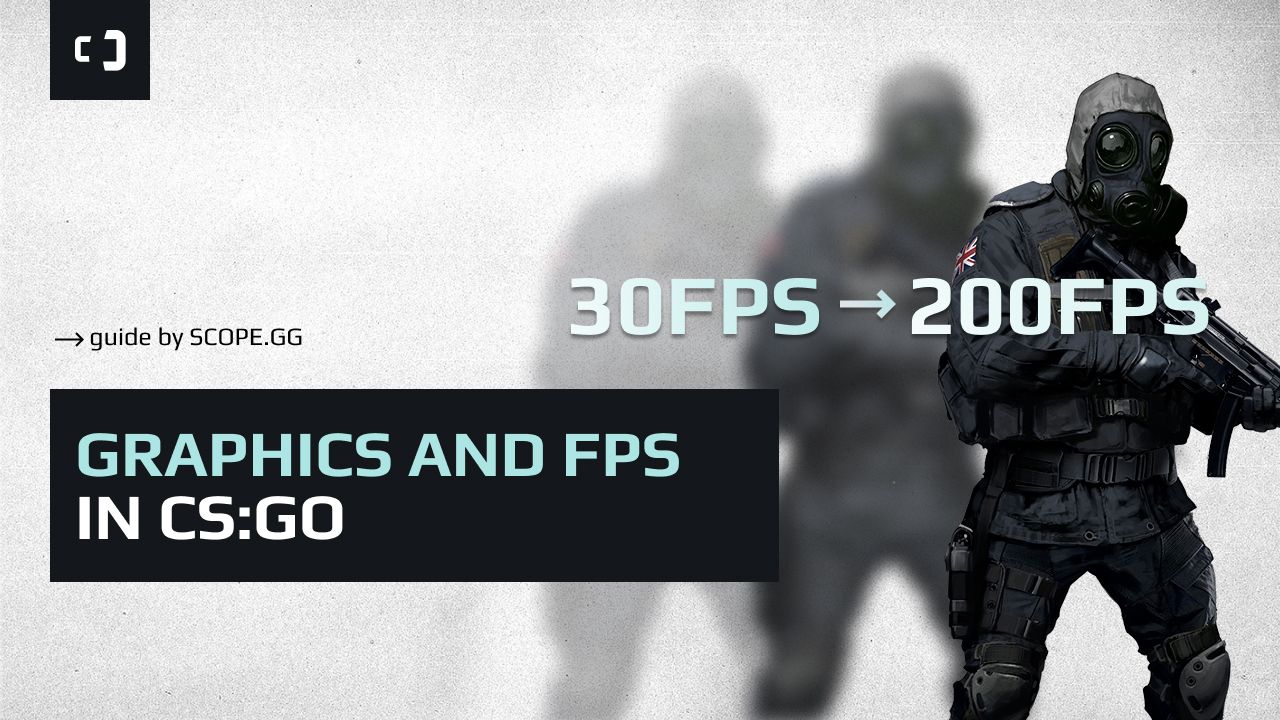
You can also download a config, which helps to increase your FPS. Installation is the same as we told above.
This link will get you a suitable config for your PC.
After downloading the file, put it into the cfg folder and type exec “name of the config” to your console.
For playing CS:GO successfully, a proper config is not always enough. Analysis of your game will also help you avoid making mistakes in a match. The Dashboard section on SCOPE.GG will help you with it. Here you can track changes in your results, learn more about mistakes, grenade usage and the quality of your aim. Feel the game!

Now you know more about:
- what a config is
- how to save and install a config in CS:GO
- what configs are used by pro players
Proper settings will make your game more comfortable and will help you achieve your goal — to rank up.
Good luck on the server!