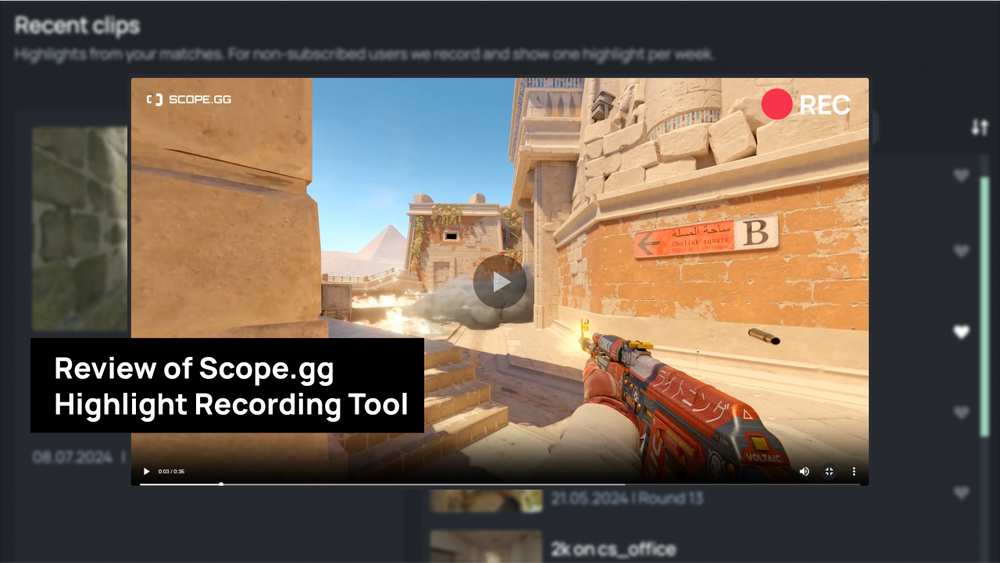Gaming devices are important, especially in shooters. Surely the best gaming mouse or best monitor with the greatest characteristics won't make you the best player in the world, but if you are playing against the opponents who are on the same level as you, you will have a significant advantage over them just because your conditions are better. As a result, you will likely win your duels where you have 50/50 chances.

Monitor is one of the most important parts of your gaming system. Decent gaming monitor helps you feel the game better, every pixel and frame of it without annoying lags. With a minimum response time and high refresh rate you will see your opponent a bit faster (if you have a better monitor than him), just for a millisecond. But every moment, every second counts - you surely know that :)
Refresh rate and why is this important?
Refresh rate is one of the most important parameters of your monitor if you are a gamer. To be honest, it's cool to have a high refresh rate even if you are just using your pc for jobs or casual tasks, definitely better for your eyes.

Classic monitors have 60hz refresh rate, it means that the actual picture will update itself 60 times in a second. For non-gaming monitors 60hz is going to be enough (to be fair for users who are not interested in gaming even the monitor that can be used is already enough), but what about CS? Well, there is no easy answer for this. If you are just a casual player without any intentions to go through a competitive scene or you don't want to compete against lvl 10 players on faceit, you don't need a gaming monitor, since a 60hz one will do its job. If you want to go pro and compete, you need the best possible monitor, that's for sure. It is what it is because when you are progressing and improving your skill, you most likely will face players like you - who are keen to make it to pro and who are not bad in CS already. In the duels against decent players you need to have the best possible devices to not let anything outside of the game affect your aim and performance overall.

Of course good gaming monitors are expensive. 144hz ones are more affordable now since 240 and 360hz ones did come up recently, so it's a bit easier and cheaper to get a decent monitor now than before. The best ones still cost a fair amount though, keep it in mind.
Screen size
Mostly players would get themselves big monitors. It makes sense - with a big screen monitor you will get a better picture and quality, so it must affect your gaming experience in a positive way. But that's not the case in CS. Why is that?
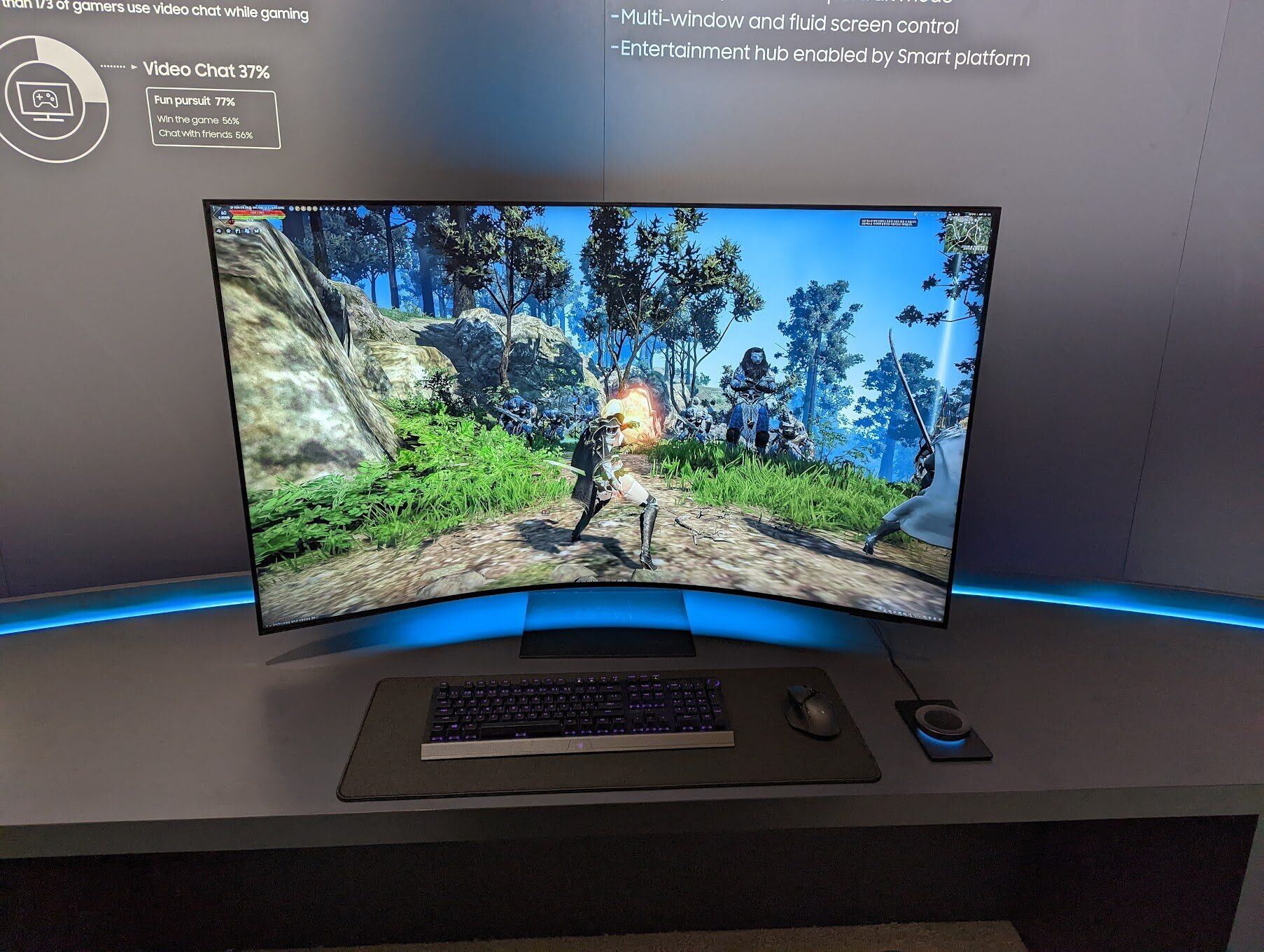
Well, having a big size monitor is really a good thing if you like MMORPG or offline games, or maybe if you like to watch a lot of series and films on your PC. Meanwhile in shooters, especially CS, big screen size will be a disadvantage for you. Some reasons:
- Big screen size requires powerful hardware, that's an obvious thing to say. If you don't have a collider instead of PC you might get some annoying lags which could also affect your performance in game;
- Big picture has a lot of tiny details in it. You might miss something important just because you have too much to look at;
- If you lower graphic settings on a big monitor, you will make a new Minecraft for yourself which is not the best thing to do if you are playing CS. Just believe us;
Professional players usually choose medium or low sized monitors. The most popular screen size for today is 24”, but 27” ones are also quite popular. Small monitors won't affect your CS experience negatively, it might be helpful to have a small monitor over bigger ones if you don't have a decent PC and are experiencing lagging while playing. Considering the fact that CS is pretty old, you would get a high frame rate with a small monitor even if your PC is not good at all.
So, if you want to get an opinion which monitor is better to use in your situation - you have to decide what your main priorities are. If gaming is the only thing you need your PC for - 24” is the perfect choice. Meanwhile, if you also like to do some media things like watch films or even get yourself into design making things - you should get a bigger one, 27” is a good choice.

Best aspect ratio for CS:GO
Choosing the best aspect ratio for comfortable CS games was always a thing for longterm conversations, because there is no such thing like best settings etc. Every setting pack is equal between each other and has its strengths and limitations. You have to choose the best fit for you and your gamestyle :)
The most popular aspect ratio for CS:GO is 4:3. The reason behind it is quite simple - a lot of pros started CS when the monitors were small so they just got used to it. If you played with 4:3 for years - you won't change it because you are comfortable with it and this change would possibly affect your aim because you have to move your crosshair differently. Brand new players use 16:9 or 16:10 resolutions more often than the old school ones.
What's the difference?
- 4:3 resolutions are the best choice if you don't have a good PC, because they provide the best possible frame rate. 16:9 and 16:10 will make your fps lower;
- 16:9 and 16:10 resolutions provide better picture and sight so you will see more details and angles. Sometimes it's not a good thing because it could affect your focus in a negative way, but you won't find yourself in type of situations when you need your teammate to scream at you to open your eyes;
- Player models on 4:3 are bigger, but they move faster. That's the reason why AWP players prefer Black Bars or widescreen resolutions;
Now the most important part of it - resolutions themselves. As we noticed before, 4:3 resolutions made player models wider (we are not counting custom ones). You can set up some custom resolutions, for example 1350x1080 (5:4) and models will be even wider, but these resolutions are not available in the game unless you set them up in NVidia or AMD settings so we don't talk much about them.
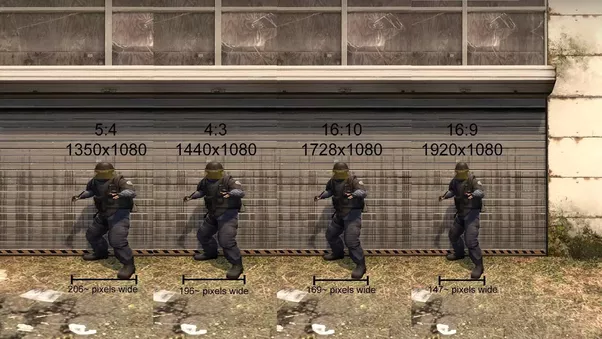
Pure logic says that 4:3 resolutions are better since the player models are wider so it must be easier to hit the target. It's not 100% true because of their increased movement speed (just on your screen, resolutions don't change anything inside the game, only visuals on your picture).
As a conclusion you must know that there's no such thing as bad or good resolution. You have to choose one you feel most comfortable with and accept its advantages and disadvantages. Don't change your settings too often - it will negatively affect your improvement in the game.
Which display panel is better?
Some people are arguing about display panels, if they are important or not and what's the difference between them. There are 2 most commonly used display panels - IPS and TN. We can't say which one is better just because you have to choose it on your own depending on tasks you are doing on your PC.
Here are some things about TN display panels:
- low response time;
- bad colors and contrast;
- view angles are short on cheap models;
And IPS:
- faster response time;
- bad black color depth;
- good contrast;
- good view angles;
So, if you are willing to use your monitor for gaming you should think about buying an IPS one. Meanwhile, we recommend getting some information about the monitor you want to get and how it fits you. After you choose the display panel and characteristics you want to have in your monitor, you just have to choose the best fit brand and price wise :)