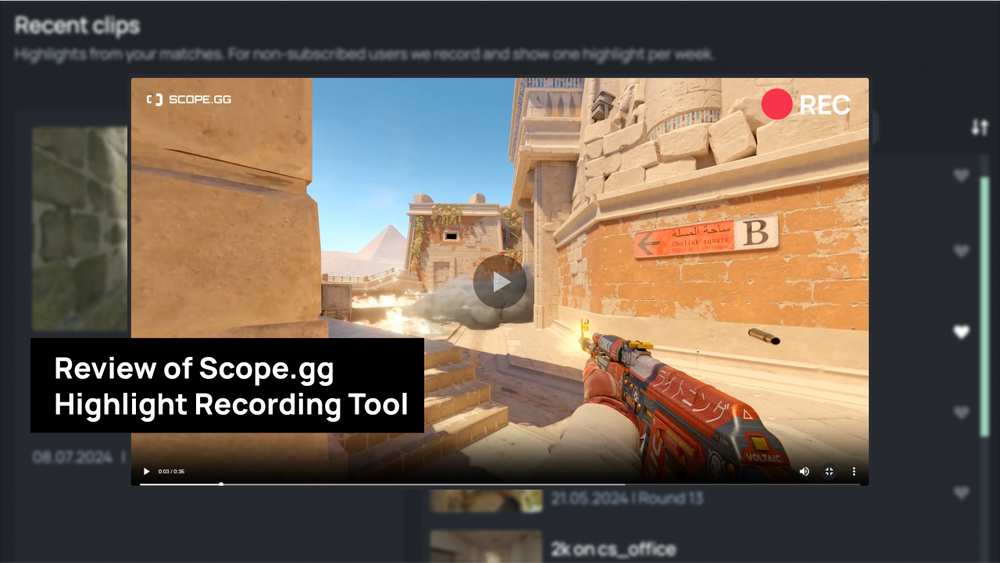If you've ever followed a real professional CS:GO tournament, you've probably noticed their devices. Their keyboards that not only flash in different colors, but also have some really cool features inside. They respond faster to the player's keystrokes and can do stuff the usual office keyboard can not.
Have a seat, today we're going to talk about the best keyboards for CS:GO and their pros and cons. You'll see that bigger price doesn't mean better quality!
Keyboard types
A lot of people have a regular office keyboard at home. They might have a minimal set of multimedia features like keys to pause a video clip, volume control, stuff like that. These keyboards are inexpensive, but they won’t last long either. Pressing the keys can be not as pleasant to the touch and the keys themselves might break after a couple of months.

Most office keyboards are membrane keyboards. They have a rubber membrane under the key that springs back when pressed. In a cheap keyboard said membrane is not going to last long and gamers might have to swap devices like these couple times per year.
Membrane keyboards and CS:GO
Pro player’s keyboards can be both membrane or mechanical. Even though a professional membrane keyboard basically works just like the office one, the difference is that the manufacturers of such keyboards pay closer attention to materials used for membranes with focus on longevity. As such, the membranes on professional keyboards can withstand up to 20 million keystrokes. Simple office keyboards can only dream of such durability.
Another feature is the tactile feedback setting. You’ve probably heard a thing or two about mechanical keyboards and how they work (even if you didn’t, we’ll cover those too). Most people choose mechanical over the membrane for how pleasant they are to use. The button presses are always clear, and the key bounces nicely back into your finger during the return. You feel every press and it feels good. But nowadays the manufacturers of membrane keyboards add a similar recoil. In terms of how they feel while typing, these keyboards are just as good as mechanical keyboards, but almost twice as cheap.
Mechanical keyboards and CS:GO
Mechanical keyboards have been used in esports for over 10 years. They work a bit differently compared to the membrane ones. They do not have any rubber bands underneath the keys. The key is returned to its original position by the spring and the contacts are closed with metal parts. The button presses and returns much louder than it’s membrane counterpart and it is possible to distinguish keyboard type just by the sound it’s keys make. It is considered that mechanics have a much better and faster key response, meaning that your in-game character will react faster. In reality the difference is negligible as most people cannot notice a hundredth of a second difference anyway.

Mechanicals have a clear tactile feedback, making typing on it a pleasure. But the main advantage of this keyboard is its durability. Most modern mechanical keyboards have switches that can withstand 50 million keystrokes or more. But even if you manage to break or wear the switch out, it can always be easily replaced with a new one.
What keyboard to choose?
We're not going to bore you with technical specifications, we'll just show you some of the most practical keyboards for CS:GO. We’ll go through the most popular manufacturers, take a look at the cheaper options, which are, in fact, not much different from the expensive brands. Let's start with mechanical keyboards.
s1mple’s keyboard
Take Alexander "s1mple" Kostylev, for example. In 2021, he played on a Logitech G PRO X. It costs a fortune, but it is literally unbreakable. A lot of pro players play with these keyboards.

It's worth mentioning that often players do not choose their own devices. Their clubs sign sponsorship contracts that require players to use the sponsor's device. This means he might have wanted to take something else to the tournament, but he’s obliged to play on the keyboard provided by the sponsor.
That's the case with the Na’Vi players. However, that doesn’t mean that these keyboards are worse than they seem. Note that there is no NUM section with numbers and various symbols on this keyboard, but it should be a solid pick if you’re going to use this keyboard just for gaming.
ZywOo’s keyboard
French player Mathieu "ZywOo" Herbaut has managed to get to a pro level in a pretty short time and also became a player of the year twice. Naturally, many people want to have a keyboard like ZywOo's. He opted for the CORSAIR K70 RGB TKL CHAMPION SERIES. Another work of art among mechanical keyboards. Although this brand is not as famous as Steelseries or Logitech, they are on par in terms of quality and price.

Another "shortened" variant without the NUM section. It looks like pro players don't care about numbers at all. By the way, take a closer look at the switches on this one, capable of withstanding up to 100 million clicks.
Steelseries and HyperX keyboards
Both of these brands are heavily integrated into the eSports scene. Steelseries are the ones who created the legendary mechanical 6Gv2 that was used by the winning Natus Vincere. The keyboard was so successful that most models from other brands practically copy it in ergonomics and appearance nowadays. They might add various little things like different types of key backlighting, but the idea stays the same.
The prices of Steelseries keyboards are quite high. Of course, the quality of these keyboards is indisputable, but the price can reach up to 200 euro. The most popular and practical are keyboards from the Apex series, Apex Pro. in particular. Excellent keys, tactile feedback and there is even a removable support for your hands. The keyboard has a quite useless screen with a current track on your audio player or some information about the game.

As for HyperX, they broke into the world of eSports much later than anyone else. Professionals love to play with the HyperX Alloy FPS Pro.

By the way, this is one of the first keyboards with the so-called Skeleton structure. That means it has an open case, the keys are not recessed inside it. In fact, it's just a board with keycaps on it. It looks stylish, but functionally it’s the same as any other mechanical keyboard.
Other mechanical keyboards for CS:GO
Don't be intimidated by the prices you see on the keyboard market. We haven't even mentioned custom-made keyboards which are even more expensive. These keyboards are hand-made, have cool design and almost infinite durability. You can look into Varmilo and Leopold products if you’re interested in something like this. But do you really need one? The question is rhetorical.

What if you don’t have enough money for expensive keyboards from famous manufacturers? They also have cheaper alternatives. Can't afford the Apex Pro? Go for the Apex 5. Slightly different finger recoil and cheaper switches, but it is still durable.

Don't want to waste your money on the HyperX Alloy FPS Pro? Get the regular Alloy FPS Core without the PRO prefix. You'll still get the same quality for half the price.
You should always keep in mind that if you decide to get a mechanical keyboard, whichever one you choose, it will cost a lot more than the membrane one, but it will definitely serve you longer.
Other membrane keyboards for CS:GO
There aren’t that many options here. Do not take membranes from unknown brands, might as well just buy a regular office keyboard and change it for a new one whenever it breaks. Membranes cost much less than mechanical ones, so you can consider the following options:
- Steelseries has the Apex 3 keyboard. There's a full-size version and a shorter version without the NUM pad. Don't worry about tactile feedback, Steelseries know what they're doing. You won't even be able to tell right away if it's mechanical or membrane by the feedback quality.
- HyperX offers a membrane version in the form of the HyperX Alloy Core RGB. Cool backlighting, nice key feedback and full anti-ghosting.
- Logitech's membrane version is the G213 Prodigy. Similar durability to its competitors, nice backlighting and isn’t lagging behind mechanical keyboards in terms of click quality and speed.

One last piece of advice. A lot of people might recommend that you buy the A4Tech keyboard. It might work just fine if you like to spend your time playing games on your computer, but you should look for something else if you want to make CS:GO your primary focus.
You should also pay attention to the keyboard's switches. There are a lot of different types of switches and it’s better to take a look at the guides on YouTube.
Choose only the best devices!