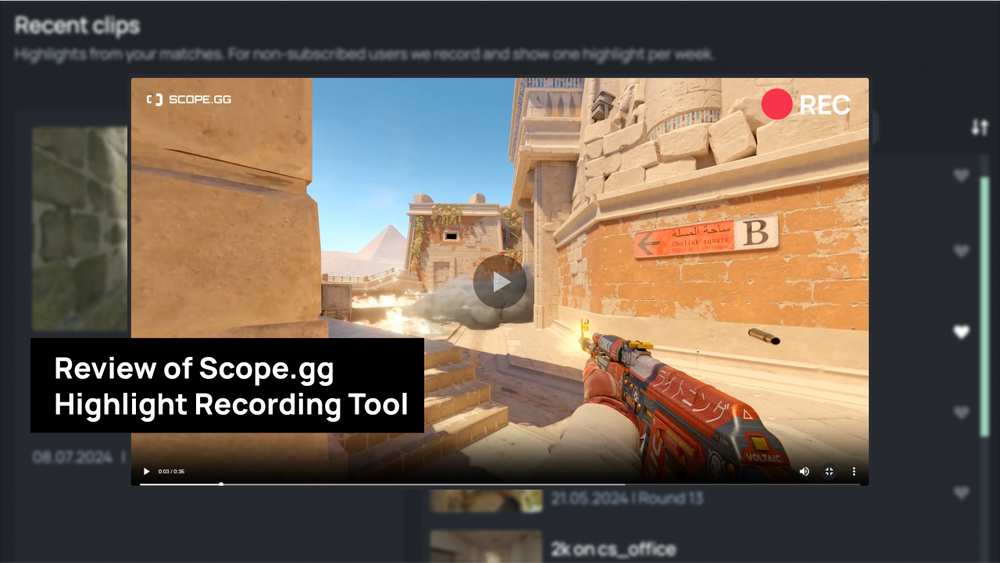How often have you been killed through the Molotov, and you haven't even realised where it came from? For you, a thrown Molotov looks like a 'wall of fire', but for some reason your enemy can clearly see where to shoot. What's the secret? We will tell you about how to use this thrick in CS:GO and see better through Molotov in CS:GO.
So, when we have to defend ourselves or attack enemy's positions, all grenades that you have are good to use, but Molotov has no competitors in the ability to get the enemy out of his position. It's also a great grenade, which can help you to stop attacks on your positions for a few seconds, take rest, reload the gun, prepare for another enemy's attack. After all, practically nothing is visible through smoke and fire, or ... is it visible? It's time to start our program of scientific research on Molotov in CS:GO.

A little statement before we start: people with weak PCs, who already don’t have a lot of FPS in the game at low settings, should have to look for other ways to 'survive' in CS:GO.
How to see trough Molotov?
Here are two screenshots with a burning Molotov. The grenade was thrown the same way in both cases, but there is a difference, isn't there? In both cases, there is an enemy behind the Molotov, but he is visible only in the first picture.
In the first case, we will see enemies coming out of the pit, but in the second, we will either have to strain our eyesight or shoot blindly into the smoke. What's the secret? In graphic settings!
The main problem of Molotov is that when it ignites, we see not only fire, but also clouds of black smoke, diverging away from the grenade. All this greatly blocks our visibility. At the same time, the game engine is imperfect, it is old and it has many bugs that have not yet been fixed, which means that with the help of some tricks this visibility can be improved.
CS:GO Settings to see through Molly
In the first screenshot, we set the "Effect Detail" and "Shader Detail" params to'High'. On the second - set the minimum values ('Low'). Here are two conclusions about how to see through Molotov in CS:GO:
- On low graphics settings in CS:GO, you will have to sit very close to the burning Molotov in order to at least see something behind it. Only in this case the nasty black smoke partially disappears. All this is a huge risk for the player to die from the banal enemy's spray through this smoke.
- With high settings for Effects & Shaders, you can definetely see better through Molotov in CS:GO. But don't forget to take a safer position.
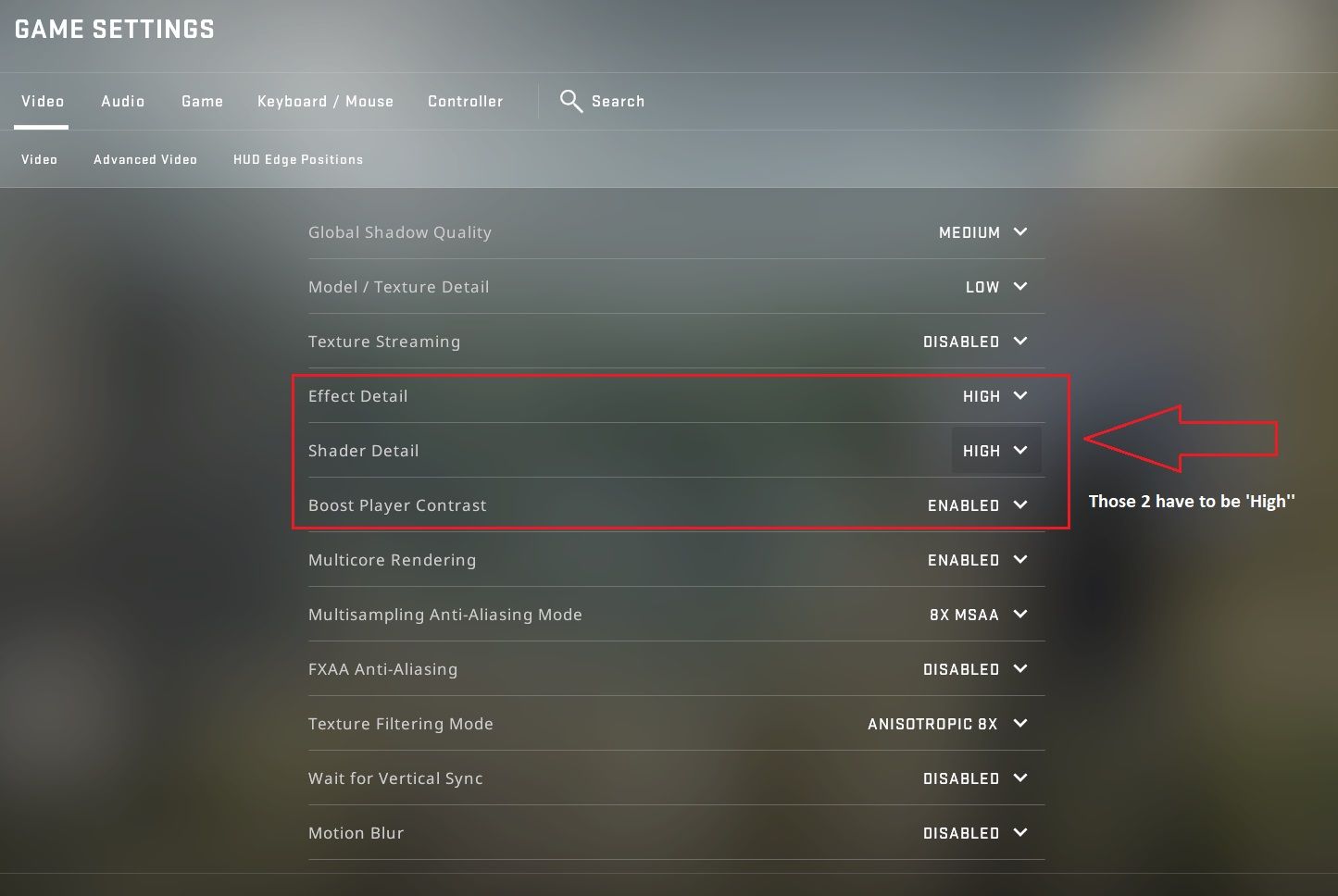
Unfortunately, in this case, Valve was unable to provide equal conditions for all players. The advantage will be for those who have more powerful graphics cards and PCs in general.
Increase your rank, win rate, and KDA in CS:GO

What is the best way to see through Molotov without huge load on the video card?
Previously, some people managed to get into other settings and change them to see through Molotovs. This was done in the Nvidia Control Panel. But Valve developers are fixing such ways to fool the game. So even if you find another way to change some settings in such a way that you can see through smoke or Molotov in CS:GO, then there is a risk of getting a ban on some platform like FACEIT or ESEA. Be careful with it!
There is another way that you can literally transform your game settings - this is the use of Freestyle technology from Nvidia. Roughly speaking, this is a system of filters to transform the picture in any game. Approximately how you set different filters on Instagram or while taking pictures on a smartphone camera. If you do not have a very old video card, then you probably know about the GeForce Experience panel. This panel has the same Freestyle technology with a set of filters built in.

To get into the desired menu, you will need to press the key combination 'Alt + Z' in the game, then select the "Filter" tab in the left menu. Or you can open it directly through the keyboard shortcut 'Alt + F3'. To start changing the look of our game, add two filters: Detail and Exposure/Contrast. Next, in the drop-down menu of each filter, play with the sliders, exposing yourself to the clarity of the picture, remove the shadows, and also raise the contrast and exposure. These filters help to make some things on the map invisible. For example, fire shadows in the game. It is they who prevent us from seeing through the Molotov in the CS:GO. But don't forget about what we have previously said: those options might be forbidden on some platform, such as FACEIT or ESEA.
We've adjusted the picture a bit to fit our monitor, so we're in a hurry to share the results with you. This is what the original screenshot from the game looks like (all settings are high):
This is what the game looks like with an improved detalisation:
And here is another result of the experiments:
Yes, Molotovs don't always burn with the same pattern, but pay attention to the details. In the first screenshot, we see clouds of smoke that cast shadows on each other, which significantly darkens the field of view. In the other two screenshots, there is practically no shadow from the fire, which means that it will be easier for us to see behind the texture of the enemy, which has a darker model.
Yes, this method has drawbacks - your eyes won't handle this kind of settings for a long time, but at least such a small trick will not affect the FPS. We hope that the question of how to see through Molotov in CS:GO, after reading it, will become closed for you.
Good luck on the server!