How to stretch your screen in CS2? A lot of players ask this question while watching tournaments or pro players streams. Even Alexander “s1mple” Kostylev plays with a stretched screen while having a 4:3 aspect ratio. Everyone wants to be like their favorite player, that’s why today we’ll be talking about how resolution may affect your gameplay in CS2 and how to make a config similar to that of pro players.
How to make a 4:3 aspect ratio without black bars on the sides?
You might have noticed that a lot of “old-school” players tend to play CS2 with a 4:3 aspect ratio. Why is it better? To be honest, it isn’t better, that’s just the way people got used to play back on CRT monitors that had only a 4:3 aspect ratio.
How to choose a gaming monitor for CS in our guide ->
Nowadays you’re almost certain to have a widescreen monitor. But if you’d try to change an aspect ratio from 16:9 to 4:3 you’ll encounter the black bars on the sides, an issue that pro players don’t have. How can you stretch the 4:3 ratio in CS2? We’ll have to tweak the settings of your graphics card for that using the Nvidia control panel.
You need to find the “Adjust desktop size and position”, and on “Select a scaling mode” select a Full-screen scaling mode. That should do the trick and remove those nasty black bars from your screen.
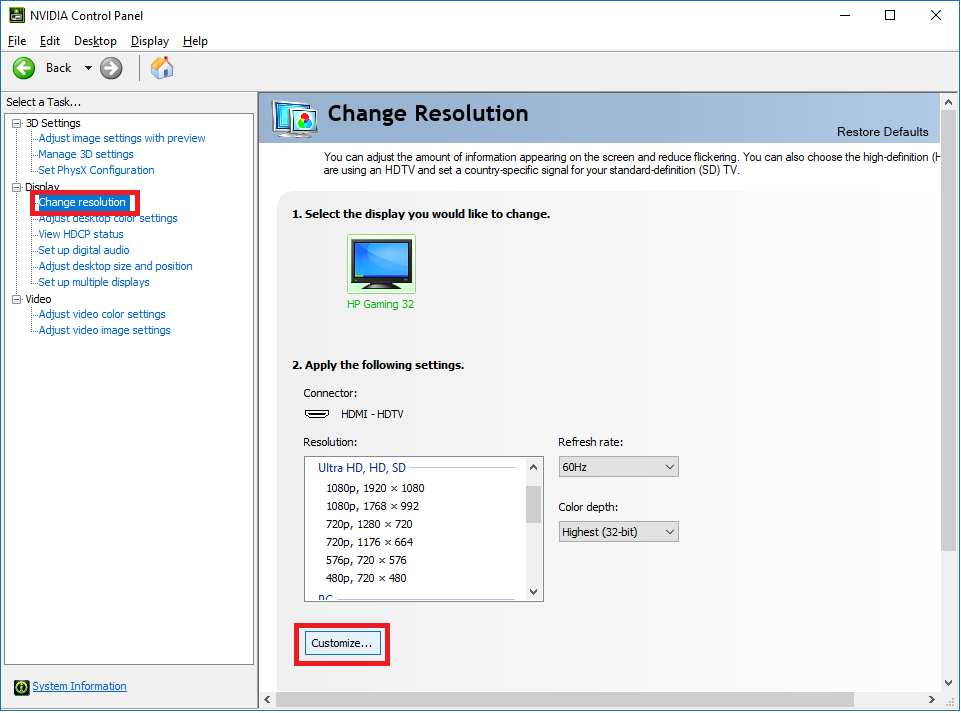
What are the benefits of a 4:3 ratio?
We’ve talked about stretching the screen in CS2. As we’ve already said, there really aren’t any benefits to playing in a 4:3 ratio instead of 16:9. Visually player character models seem wider and people say that this fact makes it easier to hit them. Actually, your crosshair and mouse cursor still moves the same amount of pixels. When you aim at your opponents’ head you’ll move your mouse by the same distance on both 4:3 and 16:9 aspect ratios.

People also say that 4:3 makes it easier to see your opponent, especially from further away. That may be true due to player models being wider, but at the same time they become a bit smaller in height. Overall, there are no positives in playing on a 4:3 ratio, but there are negatives, and those can be quite heavy. Let’s take a look.
The difference between 4:3, 16:9 and 16:10 aspect ratios
Here we’ll try to find a difference between 4:3 and 16:10 ratios and we’ll also compare both to the most popular ratio of 16:9. Is the myth of stretched screen supremacy true?
Here you can see three screenshots. First is 1280x1024 resolution with 4:3 aspect ratio. Second is 1680x1050 with 16:10 aspect ratio. Third is 1920x1080 resolution with 16:9 aspect ratio, which is native for the monitor used. Can you spot the differences?
Let’s take a closer look. On the first screenshot our point of view angle is minimal. We can’t see the door on the right and see a bit of Inferno’s mid. Stretched 4:3 screen won’t change the view angle, it will just flatten the view visually.
On the second screenshot the view angle is a little bit better. We can see the door on the right and half of mid. But it still could be better. What if your enemy’s hiding a little further to the left?
Now let’s take a look at the third screenshot with 16:9 aspect ratio and 1920x1080 resolution. We can see a mailbox to our right and almost all of the middle. That fact makes it harder for us to accidentally take a hit from an unseen enemy than in previous 2 examples. And that’s the main difference between old 4:3 and current 16:9 ratios in CS2.
In conclusion, it’s obvious that a person playing on a 16:9 ratio will have a much wider point of view than the one playing on 4:3. That doesn’t make the 4:3 ratio unplayable, but you’ll have to move your mouse around much more and you’ll have more trouble finding the positions that will allow you to see as many key positions as possible with your narrowed vision.
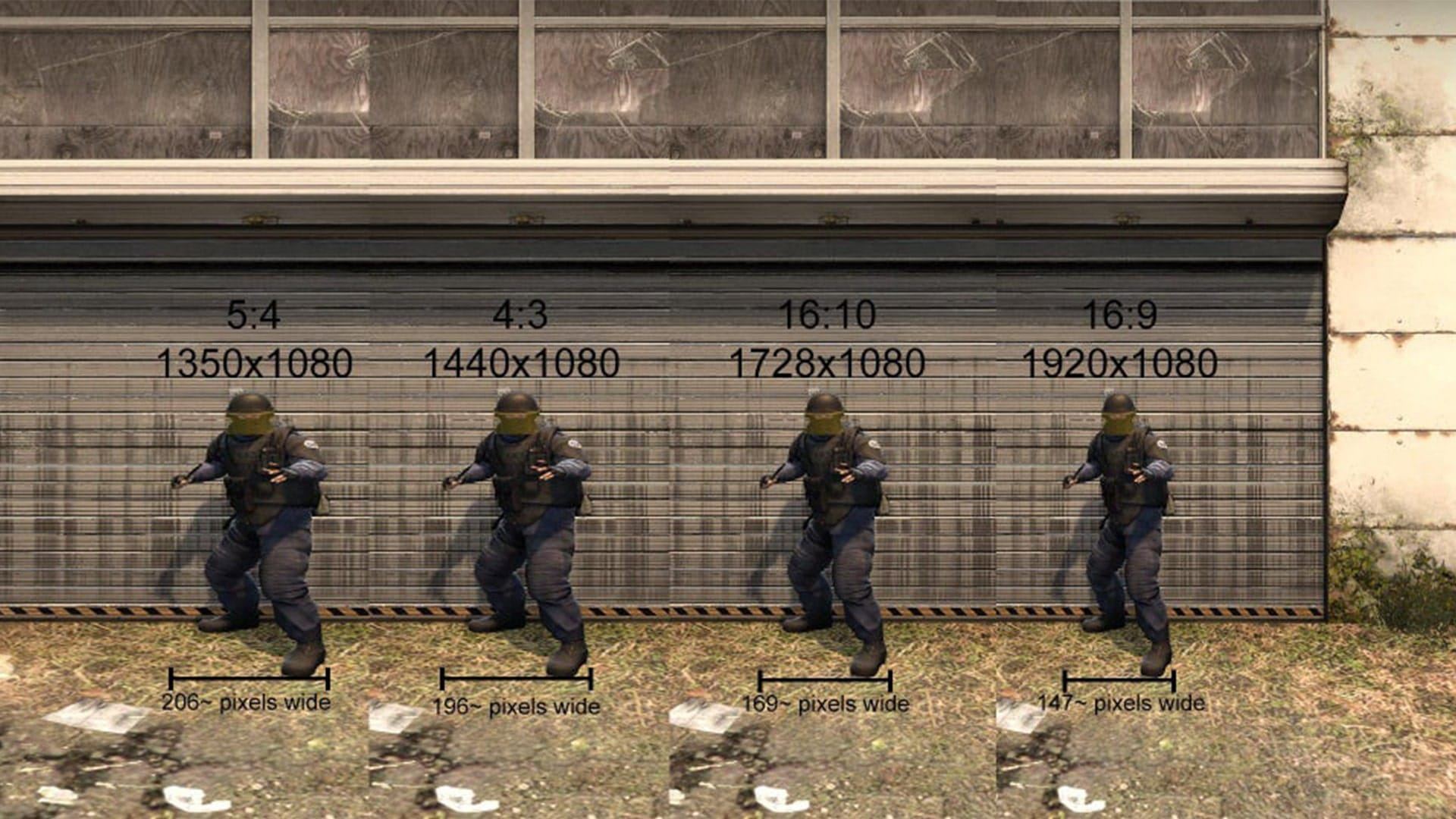
The other negative factor is a so-called “speed syndrome”. Due to the enemy model becoming visually wider while having the same amount of pixels, it will also move visually faster on your screen. That also applies to your crosshair, meaning you’ll probably have to tweak your sensitivity settings to get used to your new resolution.
Why do professional players use a 4:3 aspect ratio in 2023?
Finally we’ve got to the question that boggles the mind of many Counter-Strike fans. One might think that pro players know of some secret settings that allow them to play better. You might hear rumors and stories about players’ configs, everyone’s asking how to stretch your screen to 4:3 aspect ratio after watching the pro player stream. But in truth it’s just a habit.
Veterans who started playing back in Counter-Strike 1.6 used old CRT monitors, that’s why they got used to playing in 4:3 ratio. That’s all there is to it. It might take a significant amount of time to get used to widescreen after all those years. Usually pro players don’t have that kind of time, they have to practice every day and their teammates won’t ignore the fact that someone’s change of in-game resolution became detrimental for the team.

Another reason not to change the aspect ratio are the grenades. It might become harder to line up some of the more difficult grenades due to visual differences. Crosshair isn’t the only factor in lining up harder grenades, you can also look, for example, at the spot where player characters’ hand touches the wall and all of that can also look different in another aspect ratio.
The last reason to use lower resolution is in-game FPS. Lower resolution means lesser burden on graphics card. Even now some people may not have a PC that can perform at 300 FPS at any given moment. If you’re new at the game and you have a good enough hardware, you should definitely play at 16:9 ratio and Full HD resolution without any second thoughts.

The difference between 4:3 and 16:10
The 16:10 aspect ratio is a middle ground between stretched 4:3 and 16:9 in CS2. It allows for a wider field of view that the 4:3 does and doesn’t strain your graphics card as much as 16:9 does. If you decide to start playing at a 16:9 ratio after playing at 4:3, you may want to practice at 16:10 first.
Tips and tricks for stretched and unscaled screens.
- There are no pros in playing in a 4:3 aspect ratio. That’s a myth.
- Changing the resolution won’t change the amount of pixels on characters’ models. That’s also a myth. It looks wider on a lower resolution, but it will also increase your mouse sensitivity. Character models have the same amount of pixels on any resolution and aspect ratio.
- New players should immediately start at 16:9 aspect ratio and Full HD resolution. The main reason for that is a wider field of view that makes spotting enemies easier.
- If your hardware is a bit old for a comfortable gameplay on 16:9, you should try stretched 4:3.
Good luck on the server!



