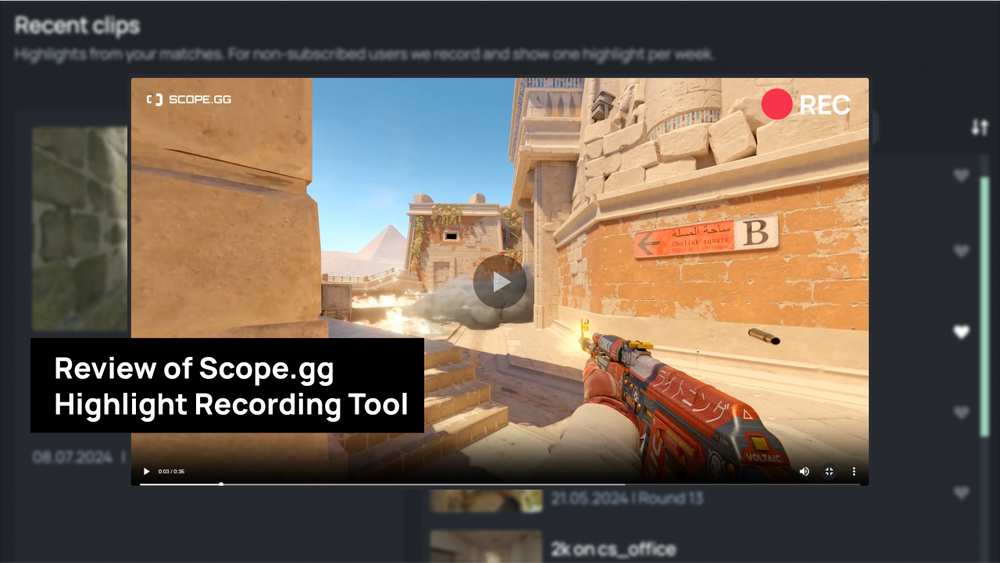What is a viewmodel?
Viewmodel is a view from the point of the in-game character you’re controlling. Thanks to it you can see what’s going on in the first person.
As for CS2, viewmodel refers to the position of hands holding a gun. Most players don’t pay enough attention to this and don’t suspect how crucial this setting can be in the game.
Why is viewmodel so important and what settings are used by pros?
Increase your rank, win rate, and KDA in CS:GO

How to change viewmodel settings (CS:GO)?
The values of the parameters that are responsible for displaying the position of the hands can be changed via console (it can be toggled by pressing “~” key by default). Here you can tweak different viewmodel settings.
There are about a dozen parameters that affect the positioning of the hands in the game:
- cl_righthand – is responsible for the hand which holds the weapon. When set to “1”, the gun will be displayed in the right hand, and with “0” it’s the left one.
- viewmodel_offset_x – determines how close the hands are to the center of the screen horizontally. The minimum value is “-2”, and the maximum is “3”.
- viewmodel_offset_y – determines how close the hands are to the camera. The minimum value is “2” and the maximum is “2”. The lower the value, the closer the hands.
- viewmodel_offset_z – determines the height of the hands holding the gun. The parameters are the same as in the previous setting. The lower the value, the lower the hands.
- viewmodel_fov – determines the FOV (field of view) for your hands and a weapon. This setting affects only the viewmodel, but not the FOV of the camera. The values vary from 54 to 68. The higher the value, the farther the hands are from the edge of the screen.
- cl_bobamt_lat – affects the shaking of the weapon along the horizontal axis when moving. The minimum value is “0”, the maximum is “2”. Higher value means more weapon shaking.
- cl_bob_amt_vert – affects the movement of a weapon from the camera and back to it. The minimum value is “0”, the maximum is “2”. Similarly to the previous parameter, increasing the value will increase the shaking of the weapon.
- cl_bob_lower_amt – affects a weapons’ placement when running. Possible values are from “5” to “30”. The higher the value, the lower your hands go.
- cl_viewmodel_shift_left_amt – affects a weapon’s shift to the left when crouching. The minimum is “0.5”, and the maximum is “2”.The bigger the value, the bigger the shift.
- cl_viewmodel_shift_right_amt – affects a weapon’s shift to the left when running or jumping. The minimum is “0.25”, and the maximum is “2”.The bigger the value, the bigger the shift.
You can experiment with viewmodel and tweak different settings to make yourself comfortable. To bring everything back to default, type viewmodel_presetpos 1 to the console.
How to change viewmodel settings in CS2?
Unlike CS:GO, which heavily relies on console commands for viewmodel customization, CS2 offers two straightforward methods to adjust your viewmodel settings
Using the In-Game Settings Menu
- Access the Settings: Press the
ESCkey to open the settings menu. - Navigate to Options: Click on the
Optionstab. - Adjust Viewmodel: Select the
Viewmodelsection and use sliders to adjust the viewmodel position according to your preference. - Apply Changes: Click on the
Applybutton to save your modifications.
Using Console Commands
For those who prefer the console method:
- Open the Console: Press the
~key to bring up the in-game console.
Enter Commands: Use the following commands to adjust the viewmodel position:
viewmodel_offset_x [value]viewmodel_offset_y [value]viewmodel_offset_z [value]The[value]can range from -2.5 to 2.5, with positive values moving the viewmodel further from the center and negative values bringing it closer.
Key Viewmodel Parameters in CS2
In CS2, the focus is on three primary parameters:
- Horizontal Offset (
viewmodel_offset_x): This controls how far to the left or right your hands and weapon are positioned. - Vertical Offset (
viewmodel_offset_y): Adjusts how high or low your hands and weapon appear on the screen. - Depth Offset (
viewmodel_offset_z): Determines how far or close the hands and weapon are in relation to your viewpoint.
Differences From CS:GO
CS2's viewmodel customization, while streamlined, offers less granular control compared to CS:GO. Notably:
- Field of View (FOV): CS2 does not allow adjustments to the FOV for the viewmodel, a feature available in CS:GO.
- Reduced Parameters: CS2 limits adjustments to the x, y, and z offsets, omitting several other parameters available in CS:GO, particularly those related to weapon movement and positioning.
For example, to move the viewmodel 2 units to the right, you would enter the following command:
viewmodel_offset_x 2
To move the viewmodel 1 unit up, you would enter the following command:
viewmodel_offset_y 1
To move the viewmodel 0.5 units closer to the center of the screen, you would enter the following command:
viewmodel_offset_z -0.5
You can experiment with different values to find the viewmodel position that works best for you.
Once you have found a viewmodel position that you like, you can save your settings by typing the following command into the console:
viewmodel_save
This will create a configuration file that will automatically load your viewmodel settings the next time you start the game.
What is affected by viewmodel?
Viewmodel affects several game aspects:
- View: viewmodel affects visible radius the most. Pro players use a bind to switch hands (between the right and left ones) in some positions to help them focus on a certain part of the screen. Each viewmodel position has its “blind spot” – this is a place of the screen covered by hands so you can’t see past them. A bind to toggle hands will help you solve this problem:
bind “C” “cl_righthand 0” + bind “X” “cl_righthand 1” – when pressing the C key, the gun is displayed in your left hand, and by pressing the X button it switches to your right hand. You can set your own keys instead of C and X.
There is also an alternative: bind “C” “toggle cl_righthand 0 1” – that way you can change hands alternatively by pressing the C key. Which bind to use is up to your personal preference.

- Guides for grenades: there are nades which pro players line up with their grenade’s pin or a finger on a certain viewmodel (usually, a default one). Using the default viewmodel became popular because certain grenades are way too hard and don’t have clear guides on the map. To make it easier, players started to use alternative methods of lining up: fingers, grenade pin, corners of the grenade, and so on.

- Comfort when shooting: viewmodel affects it drastically. It’s just a habit, but when playing with a right hand, you get used to how the game looks. By changing the hand to the left one, you may have the feeling that something’s in your way. You can adjust to it pretty quickly, but is it worth it anyway?
There is a theory that by making your hands closer to the center of the screen, it helps you shoot better with AWP and pistols, and by setting hands farther to the corner of the screen you’ll be better with rifles. However, we won’t judge how true it is. Try different variations and experimentally find the most convenient one for you.
Pro players’ viewmodel
If you want to become the best – learn from the best. This logic generally works, but not with viewmodel. For most professionals, the settings are very different from each other and depend solely on personal convenience.
Remember: there are no OP settings that will make you a god of the game in no time. You can play decently with any settings, just don’t change them too often, this is the most important rule. Otherwise, you risk being unable to mechanically get used to the changes, thus slowing down your progress.
To choose the settings, try different ones and then decide what suits you. An alternative is to get your favorite pro’s settings and stick to them.
Oleksandr s1mple Kostyliev
The best player in the world by hltv.org has nothing extraordinary in terms of viewmodel – Oleksandr’s settings are almost identical to the default ones. Many competitive CS:GO players get used to similar viewmodels on the start of their path, so they don’t see any reasons to change it.
Parameters: viewmodel_fov 68; viewmodel_offset_x 2.5; viewmodel_offset_y 0; viewmodel_offset_z -1.5; viewmodel_presetpos 3; cl_viewmodel_shift_left_amt 1.5; cl_viewmodel_shift_right_amt 0.75; viewmodel_recoil 0; cl_righthand 1;
Nikola NiKo Kovač
One of the strongest riflers in professional Counter-Strike uses a custom viewmodel. Unlike the classic one, Nikola's viewmodel is shifted closer to the center of the screen, and the hands are slightly more distant from the center. This viewmodel allows you to see both the corner of the screen and its central part well.
Parameters: viewmodel_fov 65; viewmodel_offset_x 2; viewmodel_offset_y 1.5; viewmodel_offset_z -1; viewmodel_presetpos 0; cl_viewmodel_shift_left_amt 1.5; cl_viewmodel_shift_right_amt 0.75; viewmodel_recoil 1; cl_righthand 1;
Marcelo coldzera David
Best player 2016-2017, same as NiKo, plays with a custom viewmodel. His settings allow him to get a good view of different parts of the map. The hands stay close to the center so he can see the edges clearly.
Parameters: viewmodel_fov 60; viewmodel_offset_x 1; viewmodel_offset_y 1; viewmodel_offset_z -1; viewmodel_presetpos 1; cl_viewmodel_shift_left_amt 1.5; cl_viewmodel_shift_right_amt 0.75; viewmodel_recoil 0; cl_righthand 1;
Russel Twistzz Van Dulken
The Canadian from FaZe Clan uses default settings, but slightly customized. Russel has set his viewmodel so that his hands don’t mess up the vision – they are far from the center, but not close to the edges of the screen at the same time. Such settings give maximum visibility.
Parameters: viewmodel_fov 68; viewmodel_offset_x 2.5; viewmodel_offset_y 0; viewmodel_offset_z -1.5; viewmodel_presetpos 3; cl_viewmodel_shift_left_amt 1.5; cl_viewmodel_shift_right_amt 0.75; viewmodel_recoil 0; cl_righthand 1;
Mathieu ZywOo Herbaut
The star Frenchman, just like s1mple, uses default hands settings. Mathieu used other viewmodel parameters in the past, but decided to get back to classic.
Parameters: viewmodel_fov 68; viewmodel_offset_x 2.5; viewmodel_offset_y 0; viewmodel_offset_z -1.5; viewmodel_presetpos 3; cl_viewmodel_shift_left_amt 1.5; cl_viewmodel_shift_right_amt 0.75; viewmodel_recoil 1; cl_righthand 1;